Column flange stiffeners
This window contains properties of column flange stiffeners. Following stiffener types are available:
| Partial horizontal stiffener of column web |
|
| Stiffener of column flange |
|
Stiffener dimensions
Following dimensions have to be specified (the meaning of entered dimensions is described in the scheme in the left part of the window):
a1 |
|
aw |
|
ts |
|
hs |
|
The stiffener can be temporarily switched off with the help of the button "Consider stiffener". The stiffener dimensions remain in the window, however, the stiffener is not considered in the analysis. This feature can be used for fast review of bearing capacity with and without stiffener. The setting "Stiffener on the left" mirrors the stiffener on the left column flange.
The theory is described in chapters "End plate or column flange in bending, bolts in tension" and "Column web in tension and compression".
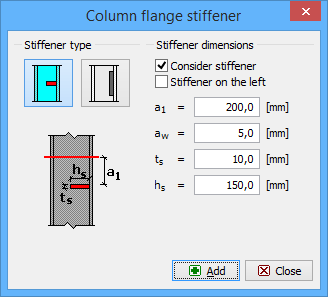 Window "Column flange stiffener"
Window "Column flange stiffener"