Dynamics
The concentrated masses are the masses that does not relate to the fundamental structure and affects the dynamic behaviour of the structure (heavy machinery etc.). The concentrated mass may be specified in arbitrary joint of the structure. It is defined by the additional weight in tons and the eccentricities in directions parallel to the main axes. Concentrated masses are taken into account in dynamic analysis (determination of eigenmodes).
Input of concentrated masses
The concentrated loads can be inserted by clicking on the corresponding joint in the workspace. The mode "Add" in the part "Dynamics" of the tree menu has to be activated. The window "Prototype of concentrated mass" appears when starting the graphical input. This window contains properties of concentrated mass (mass and eccentricities) that will be applied to joints. The input range corresponds to the window "Properties of concentrated mass". The prototype window is moved into the bottom frame of the application window after the confirmation of input by the button "OK". It is possible to specify the joints in the workspace after that. The prototype properties may be changed arbitrarily in the bottom frame during the work.
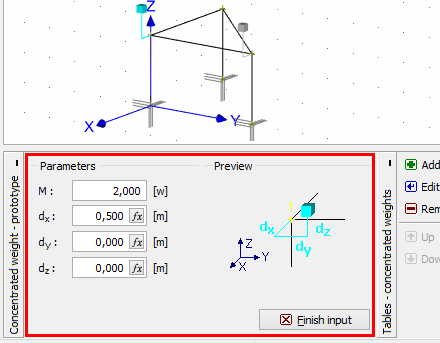 Prototype properties anchored in the input frame
Prototype properties anchored in the input frame
The concentrated masses may be also specified with the help of the table in the bottom part of the window. The range of inputs is identical, however, the reference joint number has to be entered additionally.
Editing and removing concentrated masses
The concentrated masses may be modified or removed in the workspace after the selection of the appropriate graphical mode in the tree menu or with the help of the toolbar in the table in the bottom part of the window. The mass parameters are organized in the window "Properties of concentrated mass". More selected concentrated masses may be modified in a batch with the help of the tool "Remove selected" in the context menu of masses table.