Member selections |
Loaded in current load case | - The selection of all members that are loaded in the active load case. This option may be used for the edit or removal of member loads.
|
Unloaded in current load case | - The selection of all members that aren't loaded in the active load case. This option may be used for the input of member loads.
|
Identical profiles | - The selection of all members with the identical member profile (end conditions, cross-section, member type). This option may be used for the batch edit of end conditions, member type etc.
|
Identical sections | - The selection of all members with the identical cross-section. This option may be used for the batch edit of cross-section.
|
Identical materials | - The selection of all members with the identical material.
|
Identical types | - The selection of all members with the specified type ("Beam" or "Beam on elastic subsoil").
|
For selected joints | - The selection of all members that begin or ends in the selected joints.
|
Between selected joints | - The selection of all members that begin and ends in the selected joints.
|
Joint selections |
Loaded in current load case | - The selection of all joints that are loaded in the active load case. This option may be used for the edit or removal of joint loads.
|
Unloaded in current load case | - The selection of all joints that aren't loaded in the active load case. This option may be used for the input of joint loads.
|
Supported | - The selection of all joints that are supported. This selection may be used for edit or removal of supports.
|
Unsupported | - The selection of all joints that aren't supported. This selection may be used for input of supports.
|
For selected members | - The selection of all joints that are lying on the selected members.
|
![]() " in the toolbar "Selections". Following parameters may be used for the definition of selections:
" in the toolbar "Selections". Following parameters may be used for the definition of selections: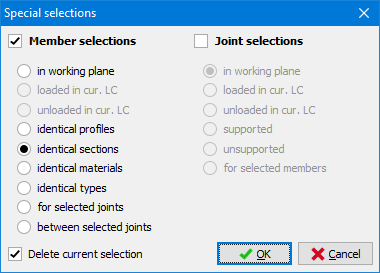 Window "Special selections"
Window "Special selections"