Drawing of Geological Section
In the "Drawing" tab, we define what we want to plot on the drawing, and perform a final export of the created geological section.
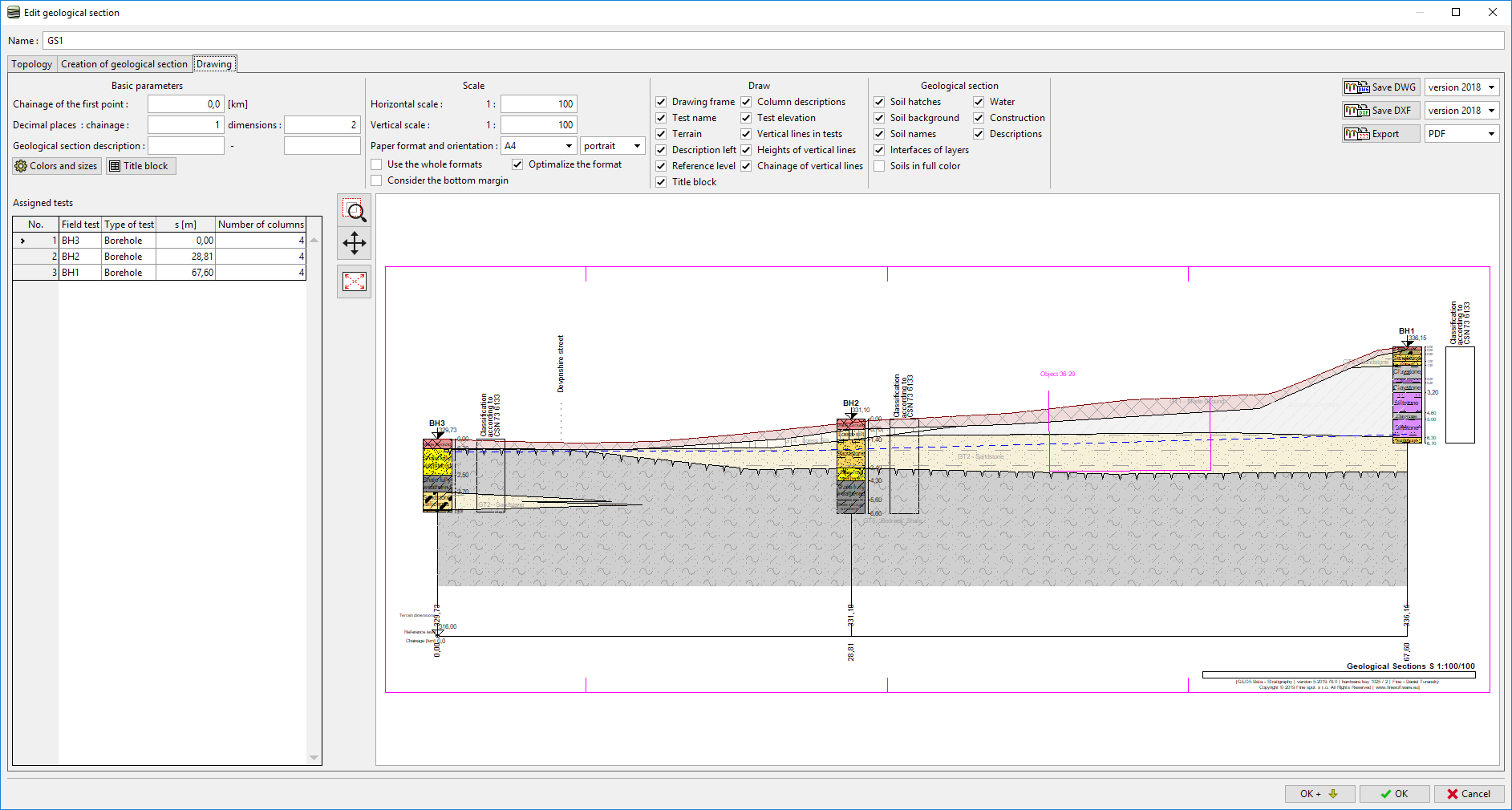 Drawing Mode
Drawing Mode
We define drawing columns and location of axis for each field test. The created settings can be used for all tests of one type using the "OK for all tests" button.
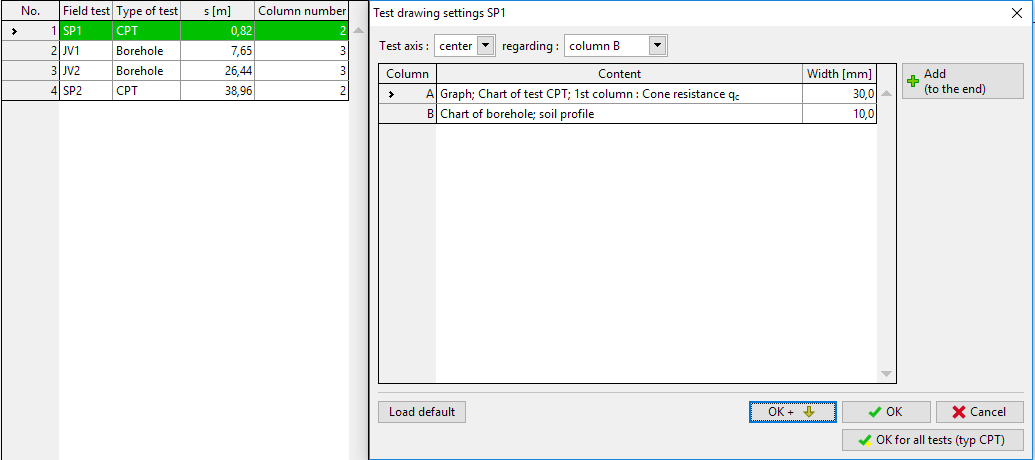 Definition of Field Test Description - Drawing Columns
Definition of Field Test Description - Drawing Columns
Global drawing settings are edited in the middle part of the dialog window.
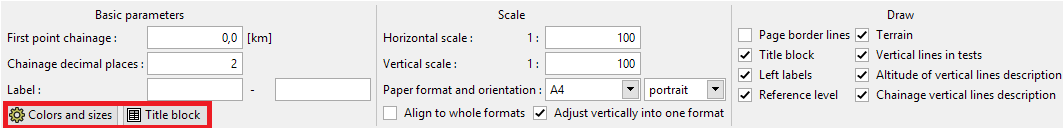 Buttons for Drawing Settings
Buttons for Drawing Settings
Created drawings can be exported into PDF, DXF, DWG, and other formats using buttons in the right part of the dialog window. It is important to select the correct version of the format according to the CAD program, which we are using.