Grid Search
With circular slip surfaces, it is sometimes convenient to display several slip surfaces at one time. To do so, select the grid search option.
The calculation of the grid is always done based on the currently inputted slip surface, therefore, we recommend to run the optimization of circular slip surface first.
It is also possible to input slip surface restriction.
In the dialog window, input the grid parameters (center, radius, rotation). After the analysis is performed, all slip surfaces are calculated and are displayed in the selected color scale.
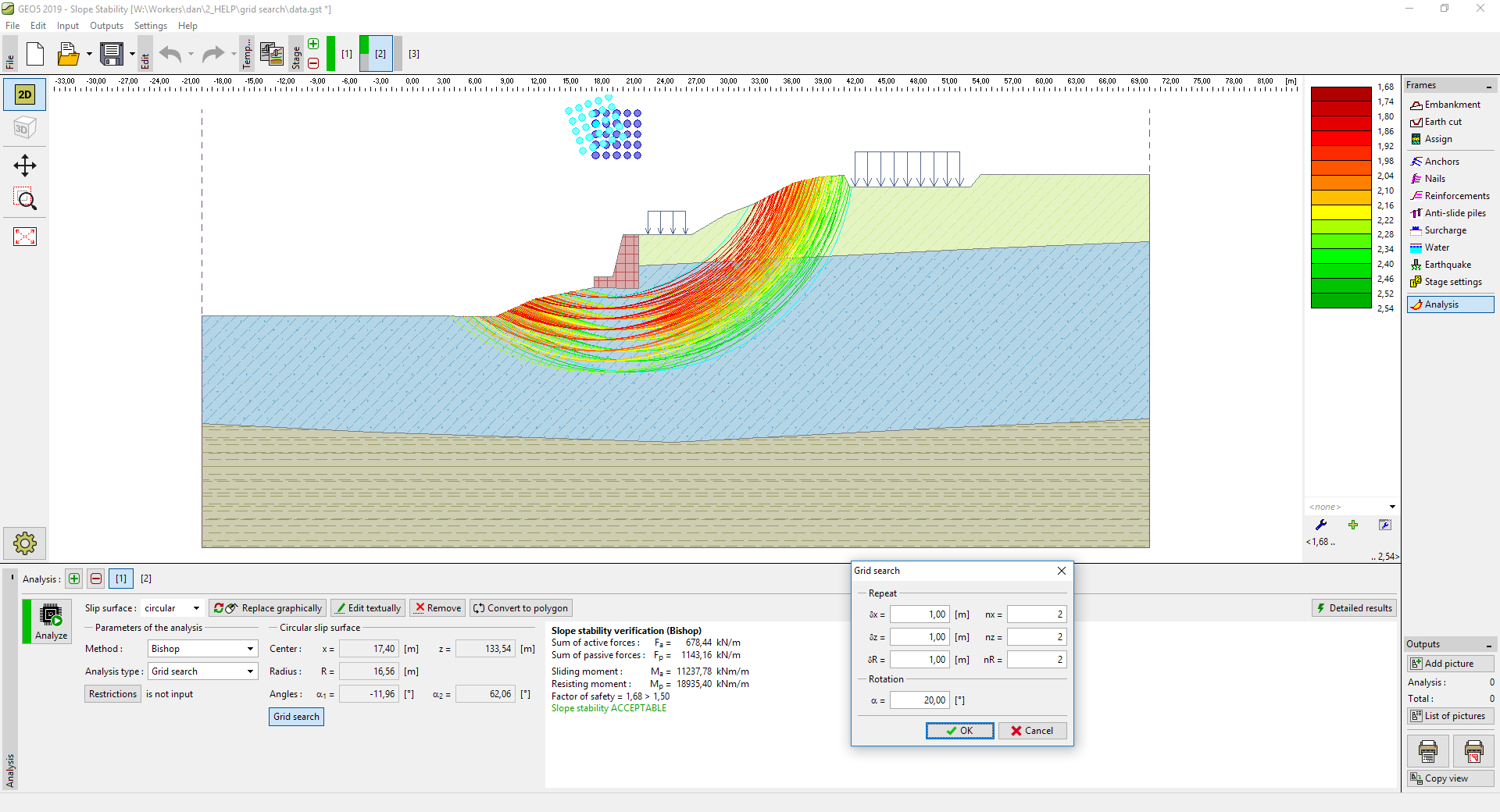 Slip Surface Grid Parameter Settings
Slip Surface Grid Parameter Settings
For better representation, it is sometimes convenient to consider the safety factor only until a certain level - this may be set in the dialog window "Color Scale Definition" by pressing the button "Generate Values". Slip surfaces outside of the given range are not displayed.
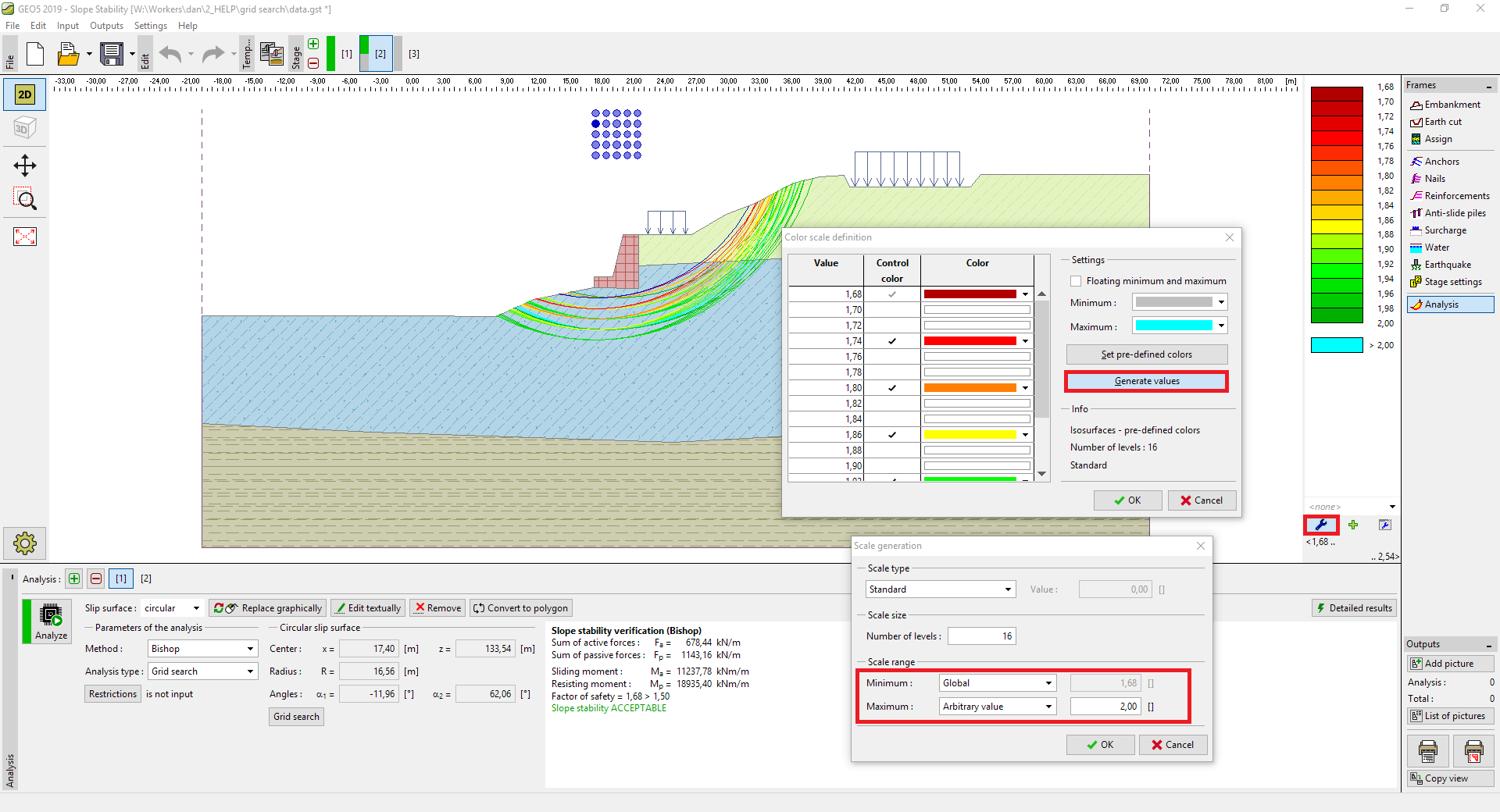 Scale Generation until a Certain Level
Scale Generation until a Certain Level
This method can also be used as handmade optimization:
- Use the input slip surface and run the calculation.
- The slip surface with the highest utilization is displayed in blue and its center is bold.
- After the calculation is performed again, the worst slip surface is considered and the grid is calculated again.
- The process can be repeated until the final center of the slip surface is in the center of the grid.
In any case, this procedure is less trustworthy than the standard slip surface optimization algorithm and we recommend to use it very carefully.