This window is launched always before running the analysis. The window contains the settings that may influence the type and parameters of the calculation. The settings are organized into two tabs.
The particular calculations (e.g. dynamics, linear stability) may be switch on in this tab. The tab contains also the setting, that automatically saves the project before running the analysis. This feature may be beneficial mainly for large unstable structures.
Optimize joint numbering | - The software renumbers the joints in the structure in that way, that the equations may be solved faster. The renumbering is done internally, it doesn't affect the numbering of joints in the user interface. This feature doesn't work for structures divided into more separated parts.
|
Apply shear effect to members | - This setting changes the theoretical model for members. This setting is recommended cases, where member length isn't significantly longer than cross-section dimensions. The theoretical background is described in the chapter "Special member characteristics".
|
Division of standard members for analysis | - This setting affects the division of members into particular analysis members. There is usually no significant reason to apply higher value than 2, as higher number doesn't improve results, only increases the analysis time. The higher value may be beneficial only in special cases (e.g. unsymmetrical load applied to the member), when the analysis may provide more precise values of deformations along the member length.
|
Division of members on subsoil for analysis | - The division of members with specified subsoil. The more precise results are obtained for higher values of this parameter, therefore the default value 10 is used. If the division is done already in preprocessor (more particular members are specified instead of one long member), it is possible to reduce this value.
|
Precision for equation calculation | - The default value is recommended.
|
Tolerances for eigenvalues | - The default value is recommended.
|
Maximum iterations count | - This parameter sets the maximum number of calculation cycles for structures with semi-rigid joints.
|
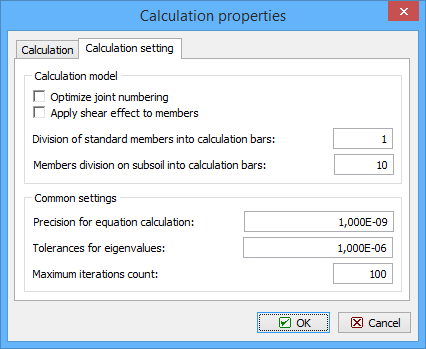 Window "Calculation properties"
Window "Calculation properties"