Load
The new load cases including specified load may be entered easily with the help of this window. The input is divided into two tabs: "Load case" and "Load".
Load case
This tab contains general parameters of the new load case. These properties are described in the chapter "Load case". The range of available options for any setting depends on the load type (self-weight, roofing, snow, wind etc.). These settings aren't limited during following work.
Load
The values of loads may be specified in this tab. The load may be specified as a point load (option "Per joint") or as a linear load (option "Per member"). For the option "Per joint", the point loads are inserted both into joints with connected webs and into into intermediate joints. These joints are inserted into the structure with the help of the setting "Number of intermediate joints" in the window "Structure dimensions".
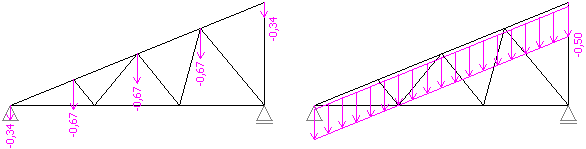 Loading per joint and per member
Loading per joint and per member
The values should be specified in kN/m, orientation of the positive direction is displayed in the structure view. Gravitational load should be entered as the positive value, wind pressure should be entered as a negative value of the load.
The snow load may be reduced automatically by the factor μ1 according to the figure 5.1 of EN 1991-1-3 with the help of the setting "Recalculate". The value of this factor depends on the pitch of the roof.
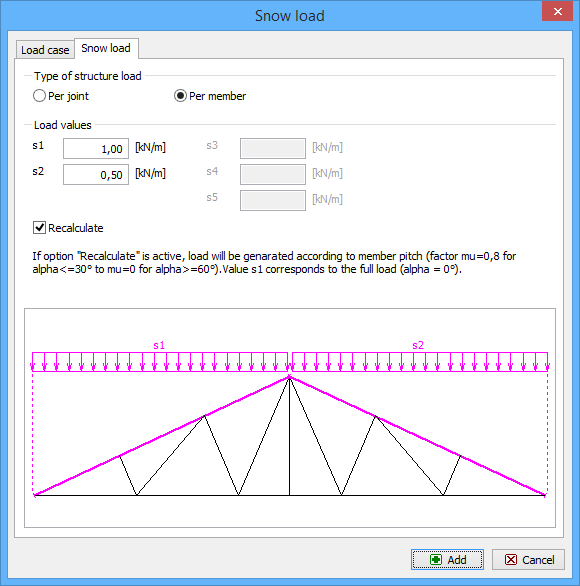 Input of snow load
Input of snow load