Wall
Task type "Wall" is suitable for the verification of the wall, that is loaded by unlimited number of loads. The one linear meter of the wall is considered during the design. General work with particular tasks of the project (addition, manipulation) is described in the chapter "Tree menu".
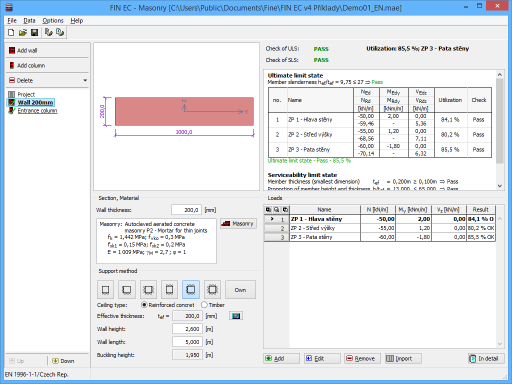 Task "wall"
Task "wall"
The window contains these parts:
Section, Material
The wall thickness and material can be input in this part. Material characteristics of blocks and mortar are placed in the window "Masonry", that can be launched using the button of the same name.
Buckling
The parameters for the calculation of the buckling length are included in this part. The supporting type can be selected with the help of dedicated buttons. The appropriate formula from chapter 5.5.1.2 of EN 1996-1-1 is selected according to this supporting method. The ceiling type has to be selected for walls supported at the top and at the bottom. The appropriate reduction factor ρn is selected according to this selection. Ceiling made of RC slab should be selected only for cases, where the RC slabs are situated from both sides or from one side with bearing of at least 2/3 thickness of the wall. Also real wall height and length (for walls supported on sided) are necessary for the calculation of the buckling height. The arbitrary value of buckling height can be specified manually when using "Own" button. The calculation of buckling height is described in the chapter "Effective height of masonry walls" of theoretical part of the help.
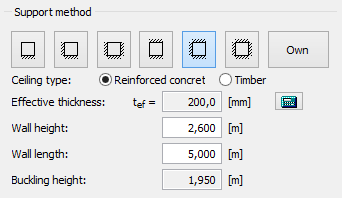 Part "Support method"
Part "Support method"
Loads
This part contains list of loads (combinations of internal forces and moments), that are checked during the verification. Loads can be added in the table using buttons "Add", "Modify" and "Remove". Table shows the most important information for each load (mainly internal forces and result of analysis). Load properties are entered with the help of window "Load edit".
Loads can be also imported from text or *.csv file. This feature can be used for import of large number of loads, that were calculated with the help of another structural engineering program. Import can be performed using window "Load import", that can be launched by button "Import".
Results
This part contains analysis results for all entered loads. Results for ultimate limit state are arranged in the table. The entered internal forces (index starting with E) and calculated resistances (index starting with R) are displayed for every load. All forces that exceed the corresponding resistance are highlighted by red colour. Last column contains final result of the verification (pass/fail). Serviceability verification contains geometry controls including final result (pass/fail).
Detailed results can be displayed for active load using "In detail" button. The results are shown in new window. The text can be copied into clipboard using Ctrl+C and can be inserted into another document.
Methods and formulas applied during the analysis are described in chapters "Ultimate limit state" and "Serviceability limit state" of the theoretical part of the help.
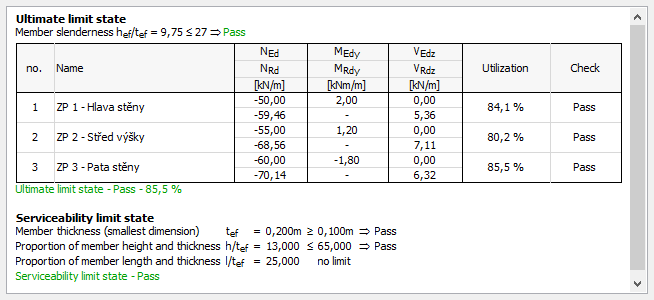 Results view for wall
Results view for wall