Web stiffeners
The web stiffeners may be specified in this part of the tree menu. Stiffeners can be specified for the whole member or can vary along the member length. In this case, the member has to be divided into particular sectors, every sectors may contain different parameters of stiffeners. Sectors can be added with the help of the button "Add". Modifications of existing sectors may be done with the help of buttons "Edit" and "Remove".
The sector properties are organized in the window "Web stiffeners sector edit" and consist of following parameters: sector beginning measured from the member origin, sector length and spacing of web stiffeners.
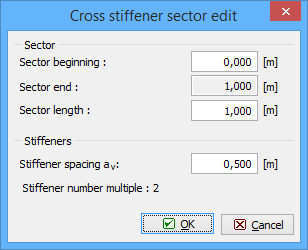 Window "Web stiffeners sector edit"
Window "Web stiffeners sector edit"
The particular sectors are displayed also in the active workspace. Double-click on certain sector launches the appropriate window for sector edit.
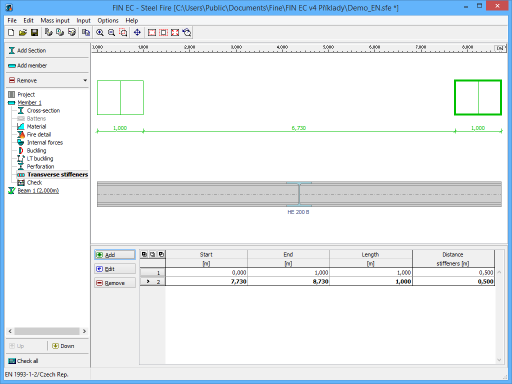 Part "Web stiffeners" of member design
Part "Web stiffeners" of member design