Wind
This type of load report shows the values of wind load for the selected type of structure. Both characteristic and design (in brackets) values of the load are displayed including transparent structure view. The parameters of the wind load has to be specified in the window "Edit wind load", that appears automatically after addition of the new load report. Resulting values are displayed in kN/m2. Conversion to the linear or point load may be done with the help of localization.
Following buttons are available in the toolbar on the right side of the tree menu:
Report |
|
Localize |
|
The load report with load values written in the roof scheme may be non-transparent for more complicated roofs. In that cases, the setting "Values of wind load on roof in table" in the main application window may be used. The Roof scheme will contain also region marks, load values will be organized in the table under the roof scheme.
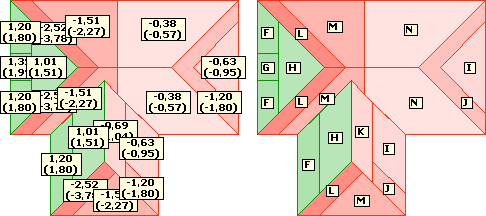 Roof plans with displayed load values and region marks
Roof plans with displayed load values and region marks
The calculations are described in the chapter "Wind load".
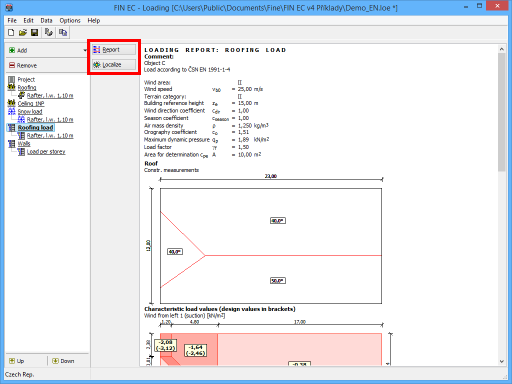 Toolbar for load report edit
Toolbar for load report edit