Geometry
This part contains basic geometric parameters of the project:
Geometry
This frame contains an option to specify the structure type ("foundation slab" or "floor slab") and also other properties of the detail. The slab thickness hs and column position may be specified here. Following positions are available:
Internal |
|
Edge |
|
Internal |
|
Column
The geometry of the column cross-section may be specified here. Following options are available:
Basic |
|
General |
|
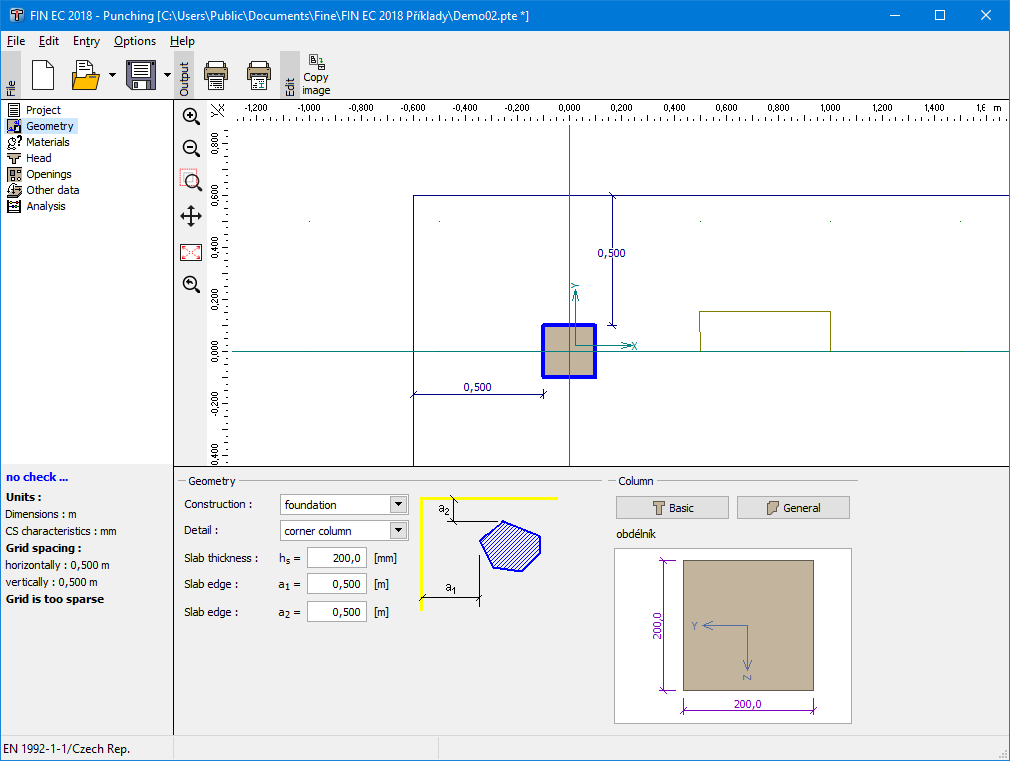 Part "Geometry"
Part "Geometry"