This window contains a name and description of the load report and also settings that may modify the final content of the report:
Sort according to type (permanent, variable...) | - Sorting of items according to the selected "Load type" ("Permanent", "Variable", "Prestress", "Accidental"). The load type may be defined for items in the window "Edit report item". Otherwise, the order depends on the user's input.
|
Sort according to category | - Sorting of items according to the selected "Category".
|
Recapitulation of permanent loads | - Recapitulation of permanent loads according to the "Category" (may be defined for items in the window "Edit report item").
|
Recapitulation of variable loads | - Recapitulation of variable loads according to the "Category" (may be defined for items in the window "Edit report item").
|
Summation of variable load according to duration | - Recapitulation of variable loads according to the load duration (may be defined for items in the window "Edit report item").
|
Total sum | - The sum of permanent and variable loads
|
This window also contains input field for loading/distribution width or area when launched for a localization.
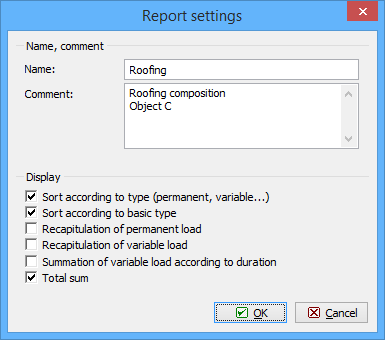 Window "Report settings"
Window "Report settings"