Page numbering
The rules for page numbering can be specified in this window. The type of numerals can be selected in "Numbering style". There's also an option for insertion of prefix or suffix there. The number of the first page can be specified with the help of the setting "Numbering from".
Button "Default" contains these two tools:
Adopt default settings |
|
Save settings as default |
|
The default settings are shared for all Fin EC programs.
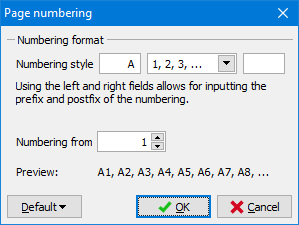 Window "Page numbering"
Window "Page numbering"