Project information
This window contains following tabs: "Project", "Standard" and "Analysis".
Project
Basic project information can be specified in this tab. Inserted data can be used in heading and footing of final documentation. The item "Author" can be filled with the help of list of designers, that can be specified in the window "About the company".
Standard
This tab contains an option to specify the designing standard including the national annex. The standard is necessary for the determination of partial safety factors and for creation of load combinations. Following standards are supported:
EN 1990 | - The fundamental design standard for Eurocodes. A range of national annexes is available for this standard. Combination factors ψ0, ψ1 and ψ2 can be specified in the window "Load case edit". The change of combination factors in the window "Combination properties" isn't possible.
|
CSN 73 0035/Z3 | - The Czech national standard (incl. Amendment Z3/2006) that isn't valid any more. The combination factors can be specified in the "Combination properties" or in the "Table of combinations". As these combinations don't meet requirements of Eurocodes, the verification programs may provide incorrect results.
|
STN 73 0035 | - The Slovakian national standard that isn't valid any more. The combination factors can be specified in the "Combination properties" or in the "Table of combinations". As these combinations don't meet requirements of Eurocodes, the verification programs may provide incorrect results.
|
General | - The general standard without pre-defined default values of partial factors. The combination factors can be specified in the "Combination properties" or in the "Table of combinations". As these combinations don't meet requirements of Eurocodes, the verification programs may provide incorrect results.
|
The national annex "Default EC" creates the combinations according to the fundamental Eurocode without any national annex.
Analysis
This tab contains options to switch on advanced analysis modules:
2nd order analysis | - The analysis according to the second order theory (the matrix of initial stresses is added into analysis). The dedicated items "2nd order combination ULS/SLS" appear in the tree menu. The analysis is described in the chapter "2nd order analysis".
|
Linear stability | - The calculation of linear stability. The dedicated item "Combination linear stability" appears in the tree menu. The analysis is described in the chapter "Linear stability". Only in program "Fin 3D".
|
Dynamics - Eigenmodes | - The dynamic analysis of eigenmodes. The dedicated item "Concentrated weights" appears in the tree menu. The analysis is described in the chapter "Eigenmodes". Only in program "Fin 3D".
|
These modes are disabled as a default, as such types of analysis aren't common part of the design.
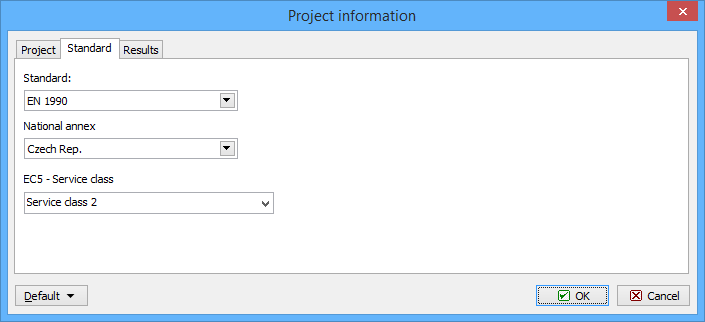 Tab "Standard" of project information
Tab "Standard" of project information
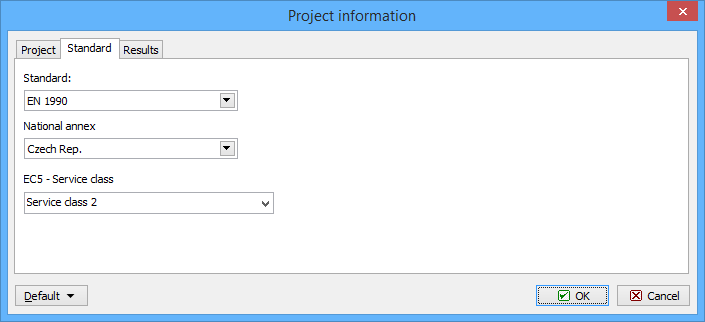 Tab "Standard" of project information
Tab "Standard" of project information