Fire detail
This window contains a range of available fire details (style of fire protection). Details are divided into two basic categories: unprotected ones and protected ones. The sorting according to the number of exposed sides follows for both categories.
Unprotected cross-sections may be exposed to fire from all sides or only from three sides (in case that the cross-section is covered from one side e.g. by a slab). Cross-sections may be also protected by concrete slab partially (part of cross-section height is fixed with concrete). For such cases, protected height (hpr) or exposed height (hexp) has to be specified.
There are two general types of fire protection: coatings (the thickness dp has to be specified) and protected boxes (inputs are the thickness dp and box size). Protected details are also differentiated according to the number of exposed sides.
Materials of a fire protection may be divided into two main categories: coatings and board materials for protected boxes. The materials database contains wide range of items for both categories. Any other material may be specified manually with the help of user defined material characteristics.
Following buttons are available for the input of fire protective material:
Catalogue |
|
User defined |
|
Details |
|
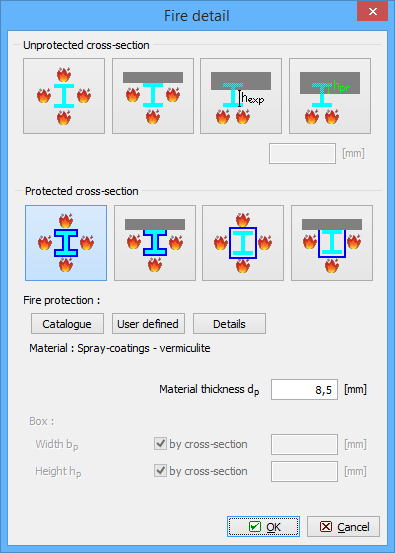 Window "Fire detail"
Window "Fire detail"