Properties of relative joint
The position and supporting style may be changed for relative joint. The position of the relative joint is given by the number of reference member, by the position in metres or per cents and by reference point (beginning or end of the member). The button "Add local coordinate system of joint" opens the window "Coordinate system of joint", where the rotated coordinate system for support may be defined.
The right part "Outer support" contains the properties of the support. These properties are described in the chapter "Supports". The spring supports have to be specified in the window "Special properties of joints", that can be opened by the button "Special" in the left bottom corner.
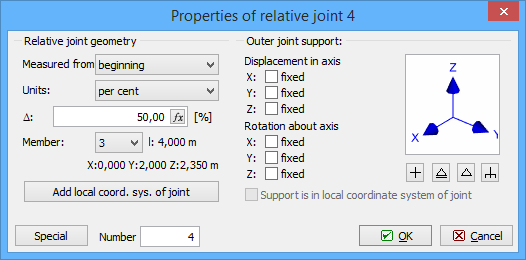 Window "Properties of relative joint"
Window "Properties of relative joint"