Cross-section edit
The geometry of steel cross-section can be specified in this window. The window contains cross-section preview and these buttons for cross-section input:
Rolled, Welded, Solid, Rolled composite | - The input of cross-sections that are considered as compact during the design. The geometry is defined in the window "Cross-section editor". The cross-section properties are also described in the chapter "Cross-sections" of theoretical part of the help.
|
Rolled built-up, Welded built-up | - The input of built-up cross-sections (built-up members consist of two or four partial cross-sections that are connected by battens or lacing). The geometry of partial cross-sections is defined in the window "Cross-section editor". The cross-section properties of built-up cross-sections are also described in the chapter "Cross-sections" of theoretical part of the help.
|
User defined | - The general input of cross-sectional characteristics.
|
Editor | - The option for the input of arbitrary geometry of the cross-section in the program "Section". Analysis of these cross-sections is described in the theoretical part of help.
|
Details | - Shows detailed cross-section characteristics in a new window
|
The cross-section can be rotated about its axis 1 using input line "Rotation". This feature can be used for cases where the load isn't applied in the directions of the main cross-section axis (e.g. purlins). The cross-section properties are also described in the chapter "Cross-sections" of theoretical part of the help.
The analysis method may be also specified here:
Plasticity according to class | - The verification method is performed according to the automatic classification of the cross-section. Available only for cross-sections from pre-defined database.
|
Non-plastic calculation | - The plastic resistance of the cross-section isn't considered during the design, even if the cross-section is classified as class I. or II. Analysis is performed according to the rules for classes III. or IV. Available only for cross-sections from pre-defined database.
|
Elastic calculation | - The verification of the cross-section with the help of the elastic resistance. Available only for cross-sections created in the software "Section".
|
Plastic calculation | - The verification of the cross-section with the help of the plastic resistance. Available only for cross-sections created in the software "Section".
|
The setting "Cold formed" affects the selection of an appropriate buckling curve in accordance with the table 6.2 of EN 1993-1-1.
The shear areas Avy, Avz for shear verification in directions y and z have to be specified for cross-sections created in the program "Section". The setting "Estimate shear areas" divides the total area of the cross-section uniformly.
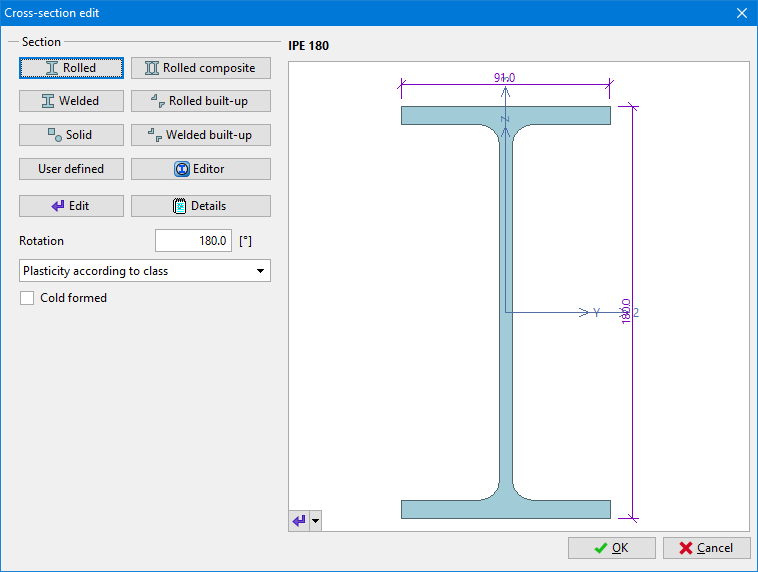 Window "Cross-section edit"
Window "Cross-section edit"
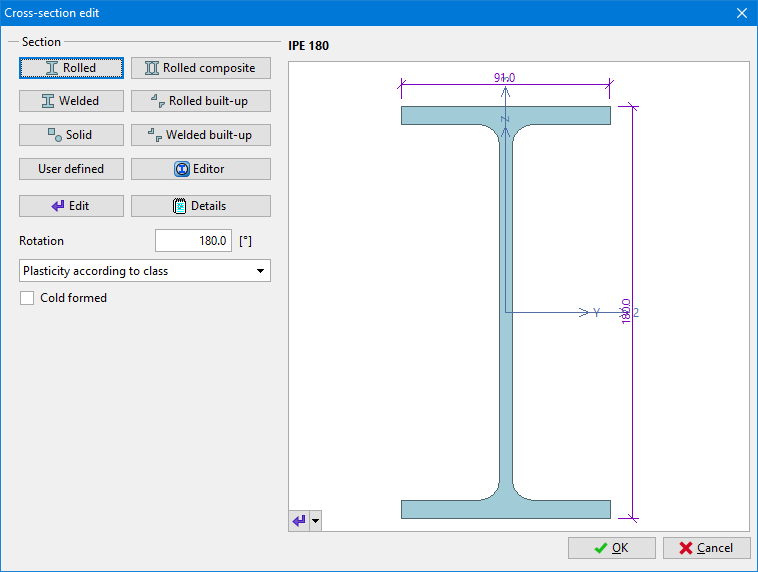 Window "Cross-section edit"
Window "Cross-section edit"