Battens
The connection of built-up members can be specified here. This part is disabled if built-up cross-section isn't selected in the part "Cross-section". The sectors for the input of connection parameters correspond to the sectors in the part "Cross-section". Edit of sector count and their length isn't possible here. The parameters of the connection are organized in the window "Battens", that can be launched by the button "Edit". Parameters of connection for the active sector are displayed in the right part of the input frame.
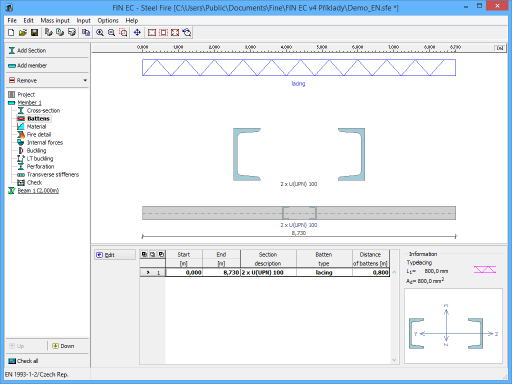 Part "Battens" of member design
Part "Battens" of member design