Shear reinforcement
The shear reinforcement can be specified in this part of the tree menu. The reinforcement parameters can be specified for the whole member or can vary along the member length. In this case, the member has to be divided into particular sectors, every sectors may contain different reinforcement parameters. The table contains one sector along the whole member length as a default for every new member. This sector can be modified using button "Edit" or by double-click on the table row. The properties of the shear reinforcement (type, diameter, number etc.) are organized in the window "Edit reinforcement sector". More sectors can be added (button "Add") for input of different shear reinforcement along the member length. The new sectors are automatically added behind the first sector according to the start coordinate called "Sector beginning". This point is automatically considered as the end of previous sector.
The particular sectors are displayed also in the active workspace. Double-click on certain sector launches the appropriate window for sector edit.
Complete analysis of shear reinforcement is also performed in this part. Detailed results can be displayed in a new window after using the button "In detail". The workspace is able to show diagrams of shear forces, shear resistance and utilization. Displayed quantities can be switched on/off in the window "Drawing settings", that can be launched using the button "Diagrams". The results for envelope of all relevant load combinations are displayed as a default. Results for certain load combination can be displayed with the help of drop-down menu in the heading of input frame.
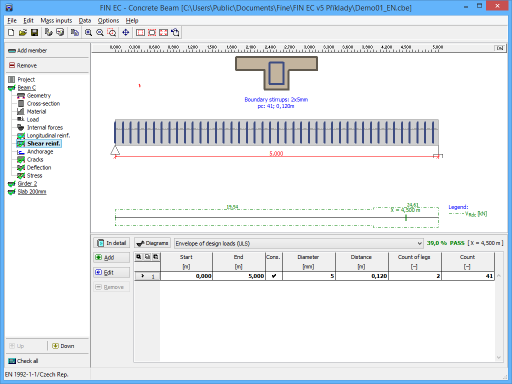 Part "Shear reinforcement" of member design
Part "Shear reinforcement" of member design