Web to chord connection
Introduction
This guide shows how to create a new joint using an existing one. The joint created in the previous guide "Steel truss joint" will be copied and will be converted into welded joint.
Creation of a new joint
Similarly to previous joints, we start with insertion of a new joint with the help of the button "Add" in the tree menu. We select an option "Copy existing joint". The list of existing joints appears on the right side, we select "Joint 2" there. Additionally, we change the name and close the window by the button "OK".
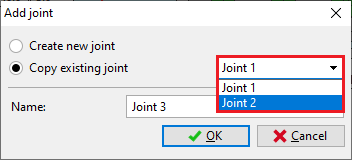 Choice of sample joint
Choice of sample joint
After the closing of the window, the new joint including appropriate data structure appears in the tree menu.
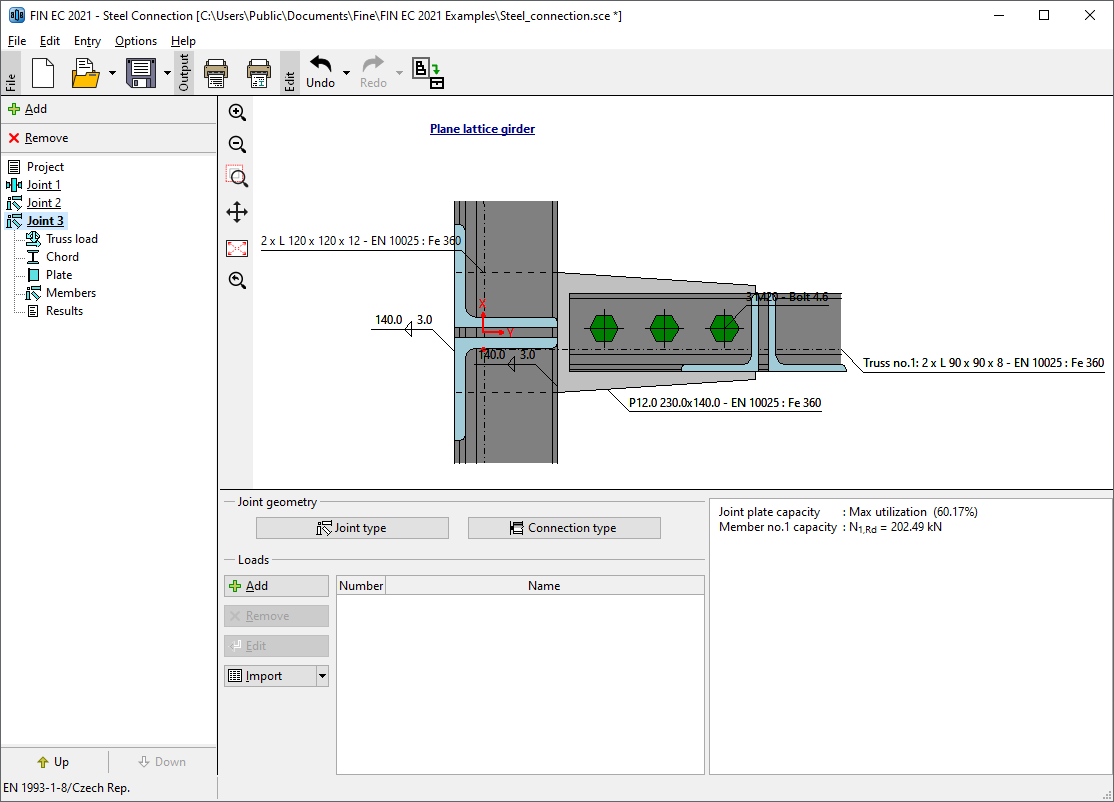 Basic screen for the new joint
Basic screen for the new joint
Changes of topology
We only need to change the connection style. Therefore, we switch directly to the part "Members" of the tree menu and edit the connected member. We can use the button "Edit" above the table or double-click on the corresponding row of the table.
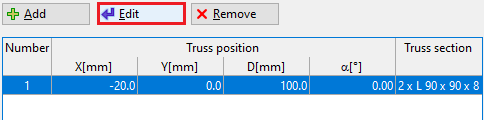 Editing of connected member
Editing of connected member
We switch to the tab "Connection" and change the connection type in the right upper corner to "Welded". The parameters of welds appears, we keep default settings. The change has to be confirmed by the button "OK".
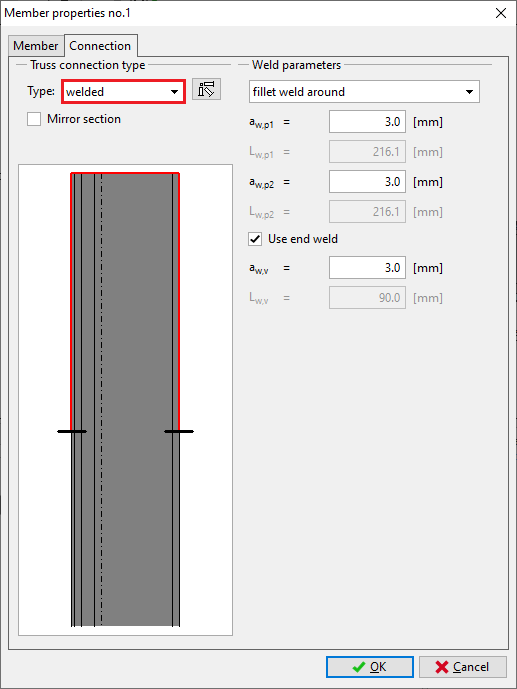 Change of connection type
Change of connection type
The final joint is shown on the following figure.
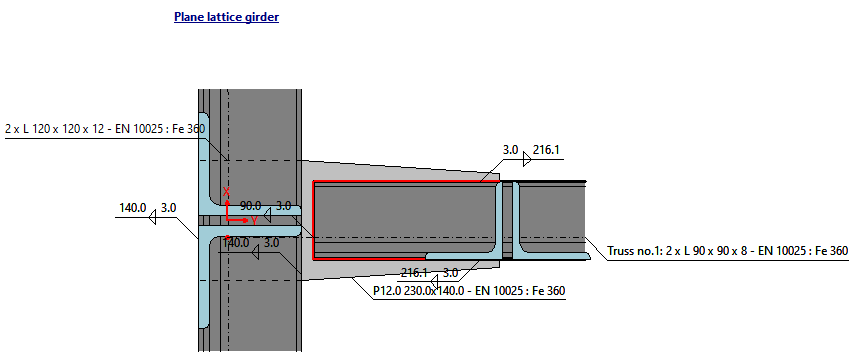 Final geometry of joint
Final geometry of joint
Results
The results show that the maximum resistance of the connection is 152.4 kN. The plate would have a utilization 38.6% in this case. The decisive component is welded connection.
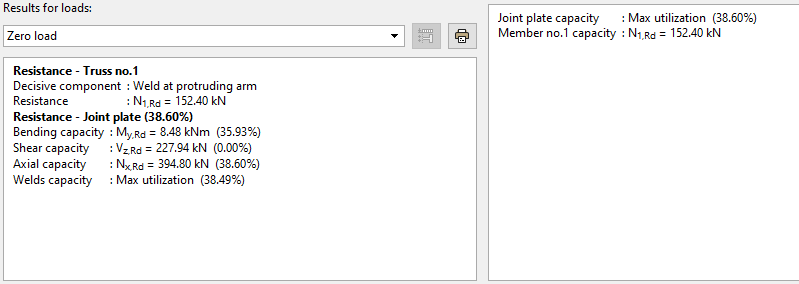 Results
Results