Analysis
The analysis results are displayed in the frame "Analysis". The "Analysis" is carried out using the finite element method. The dimensioning analysis is performed according to the standard set in the "Material and standards" tab.
The analysis can be stopped any time by pressing the "Interrupt" button.
Upon completing the analysis the program immediately displays the results and information about the solution process. This information (with possible listing of errors) is shown in window in the bottom part of the frame. The principal output tool is the visualization of results on the screen. The toolbar in the top part of the screen serves to manage the graphical representation of output quantities.
The color rangeand the bottom for its setting are found in the top part of the desktop.
The program employs the following coordinate systems (sign convention).
The way the results appear on the screen can be set in the "Drawing Settings" frame.
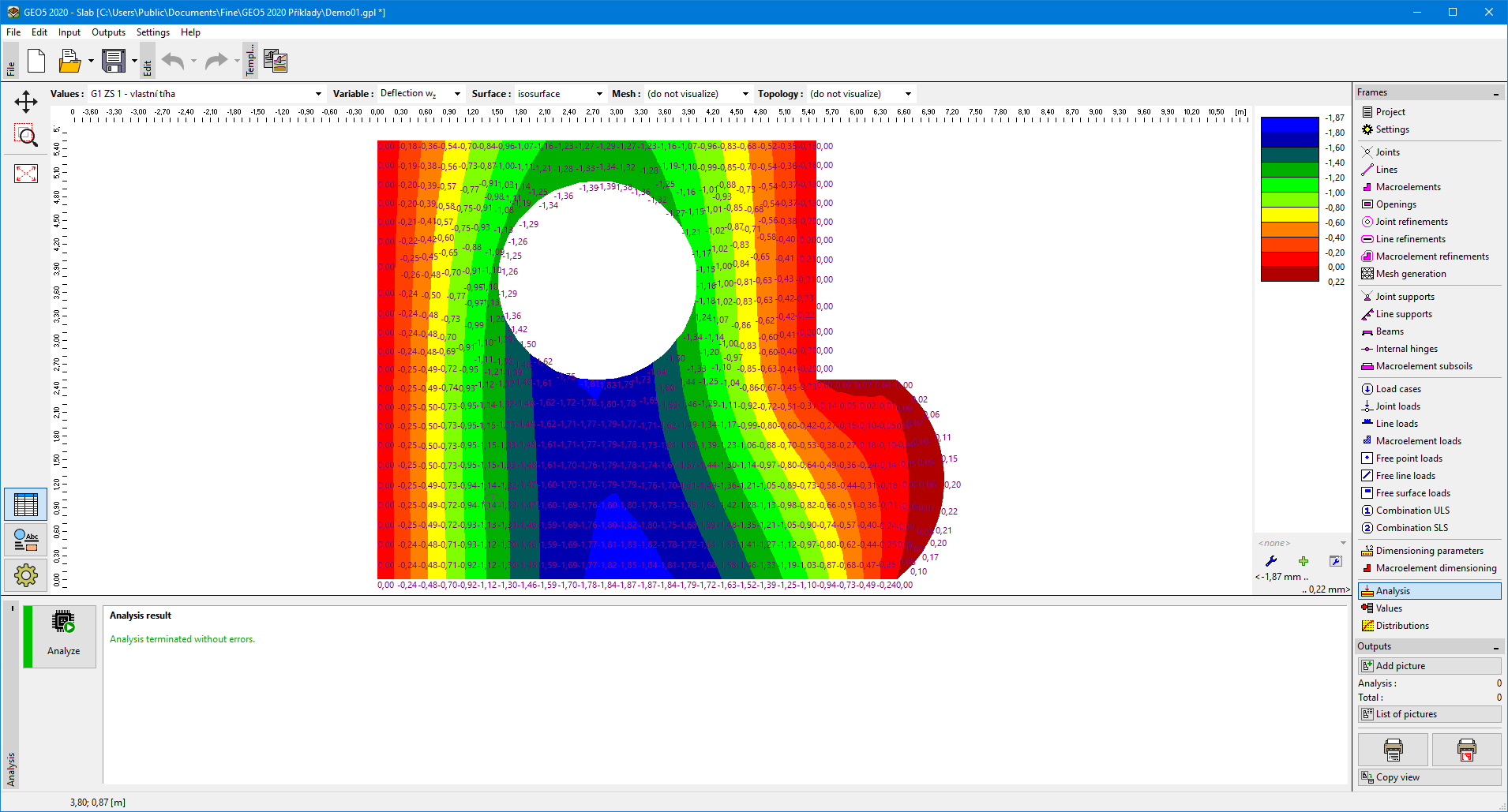 Frame "Analysis" - screen after completing analysis
Frame "Analysis" - screen after completing analysis