Height Multiplier
Providing the analyzed slope is too long or has a small height; the plotted slip surface might not be sufficiently visible. This problem can be solved by the selected courser scale in the vertical direction with the help of a height multiplier. The value of this multiplier is set in "Drawing Settings", "Global 2D" tab. Using standard setting ("Height multiplier" equal to one) plots undistorted structure proportional to its dimensions.
Only polygonal slip surface can be input graphically when exploiting the height multiplier option. The circular slip surface must be in such a case input manually in the "Circular slip surface" dialog window using the "Input" button.
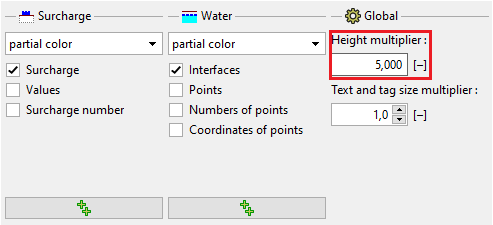 Setting height multiplier
Setting height multiplier
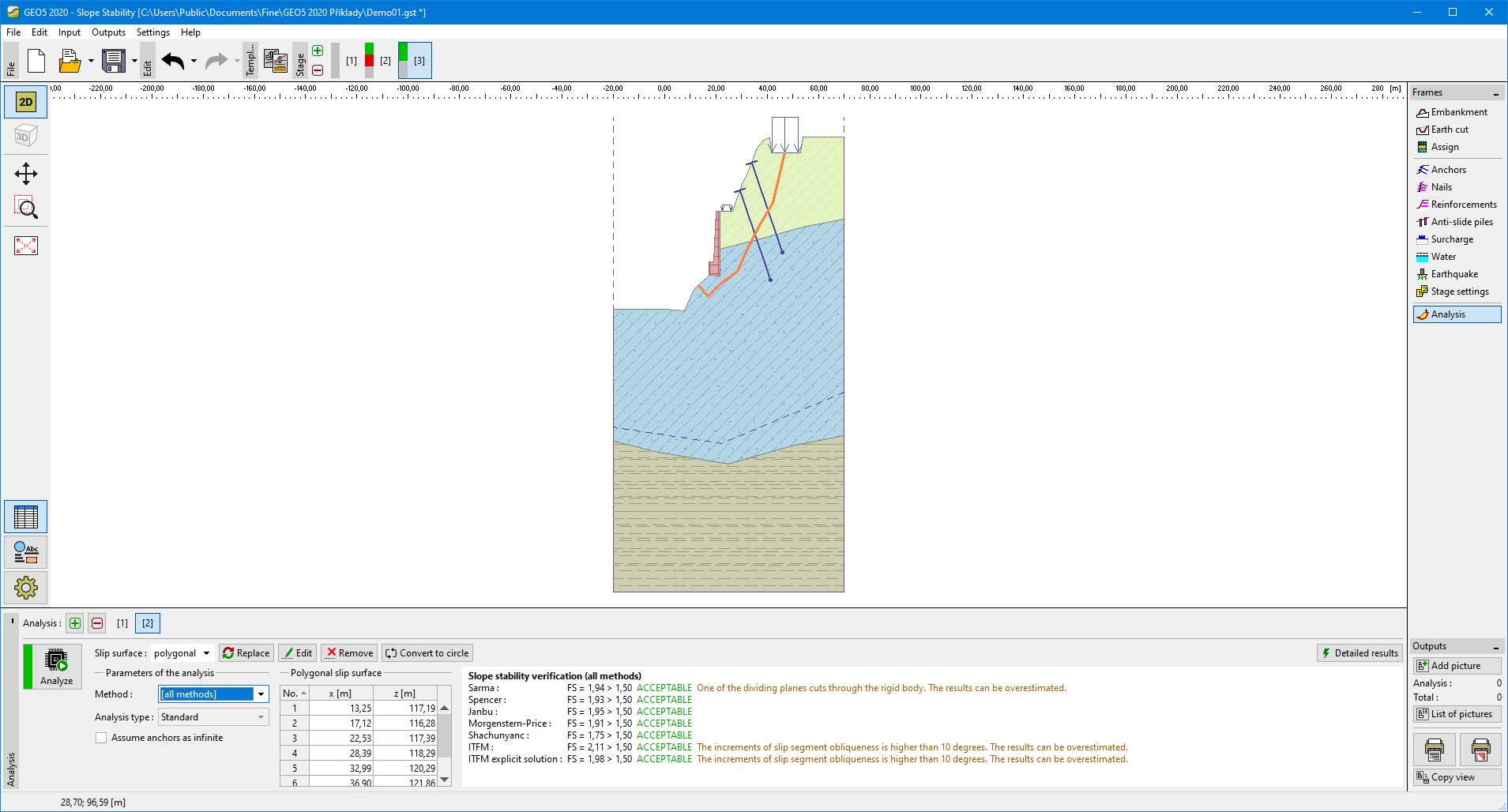 Visualization of the resulting slip surface when using height multiplier
Visualization of the resulting slip surface when using height multiplier