Table Input
Tables are very common in data entry. However, their appearance is different on a mobile device than in a standard program. The individual items (table rows) are displayed in a list on the left side of the window. The data corresponding to the selected row is displayed and edited on the rest of the screen.
A new item (row) is entered using the "Plus" icon in the bottom left corner. A table can contain any number of other tables or dialog inputs.
For items in the list, holding down the icon will display an expanding menu of options - e.g. duplication, removal, reordering, etc.
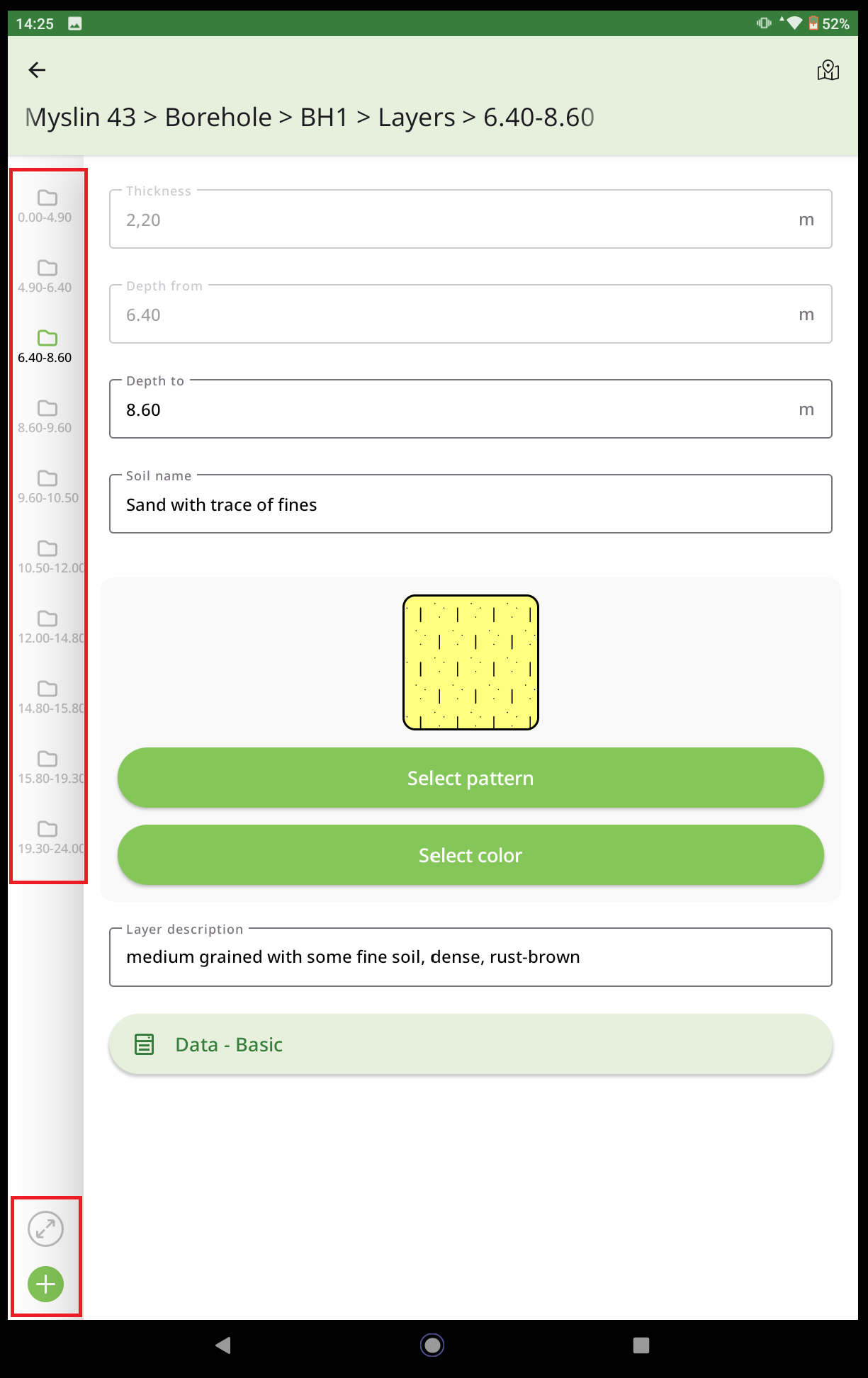 Table display
Table display
The arrow icon is used to expand the list of rows. This function allows you to display long row names, e.g. for a table of borehole layers to display the names of the soils in the layers.
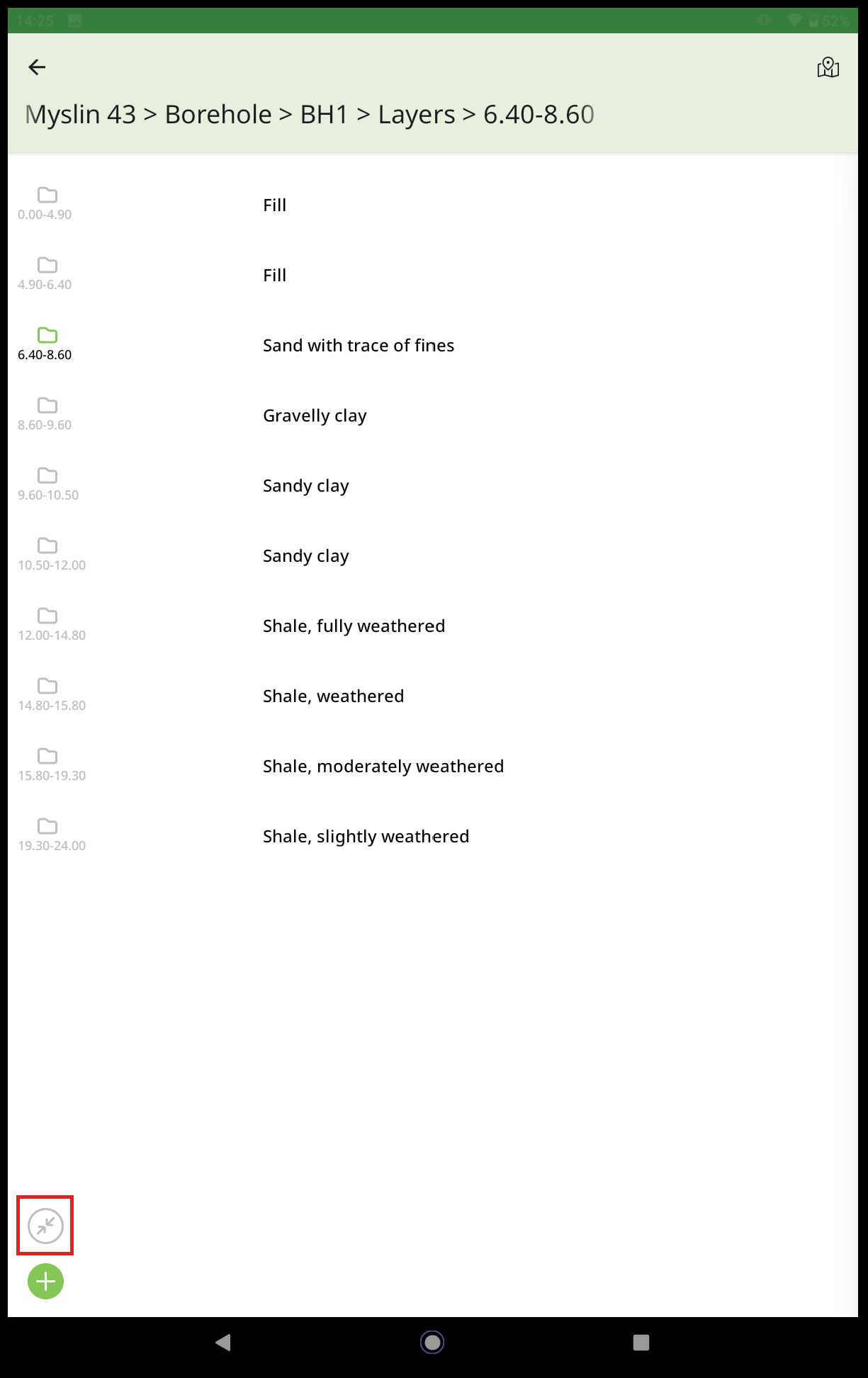 Names of soils in the borehole layers
Names of soils in the borehole layers