Copying and Pasting Soils and Rigid Bodies
GeoClipboard allows us to copy and paste soils and rigid bodies.
It is possible to copy the following items:
- current soil (rigid bodies)
- selected soils (rigid bodies)
- all soils (rigid bodies)
Pasting of soils (rigid bodies) is done in the following window:
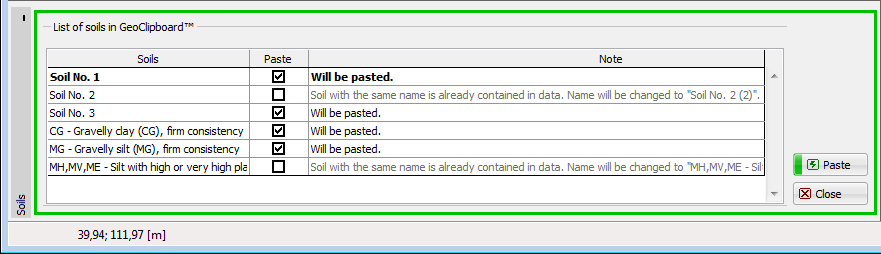 Pasting of soils from GeoClipboard
Pasting of soils from GeoClipboard
In this window, it can be specified which soils (rigid bodies) are pasted ("Paste" column). If the name of the pasted soil (rigid body) is identical to the name of the soil (rigid body) already contained in the data, the program changes the name to be unique. Pasting is done and the data is changed when the "Paste" button is pressed.