Load
The frame "Load" contains a table with the list of input loads. Adding (editing) a load is performed in the "New (edit) load" dialog window. The forces are input according to the sign convention displayed in the right part of the dialog window.
The program also allows us to import a load using the "Import" button.
The following types of load can be specified:
- design load serves to verify the vertical bearing capacity of the pile group
- service load serves to compute the settlement of the pile group
When using EN1997 Design Approach 1, the bearing capacity analysis is performed for both the input design load (combination 1) and input service load (combination 2).
The load applied to a pile group acts at the level of the pile cap upper base at point [0,0]. This point cannot be located outside the pile cap. These values can be easily obtained from the analysis by an arbitrary program that performs static analysis.
The program automatically back-calculates the pile cap self-weight to be added to the already existing load. This program further enables to consider the self-weight of pile (using the button in the left part of the desktop)
The pile cap self-weight Gcap is provided by:
![]()
where: | Acap | - | base area of pile cap [m2] |
t | - | thickness of pile cap [m] | |
γ | - | unit weight of structure [kN/m3] |
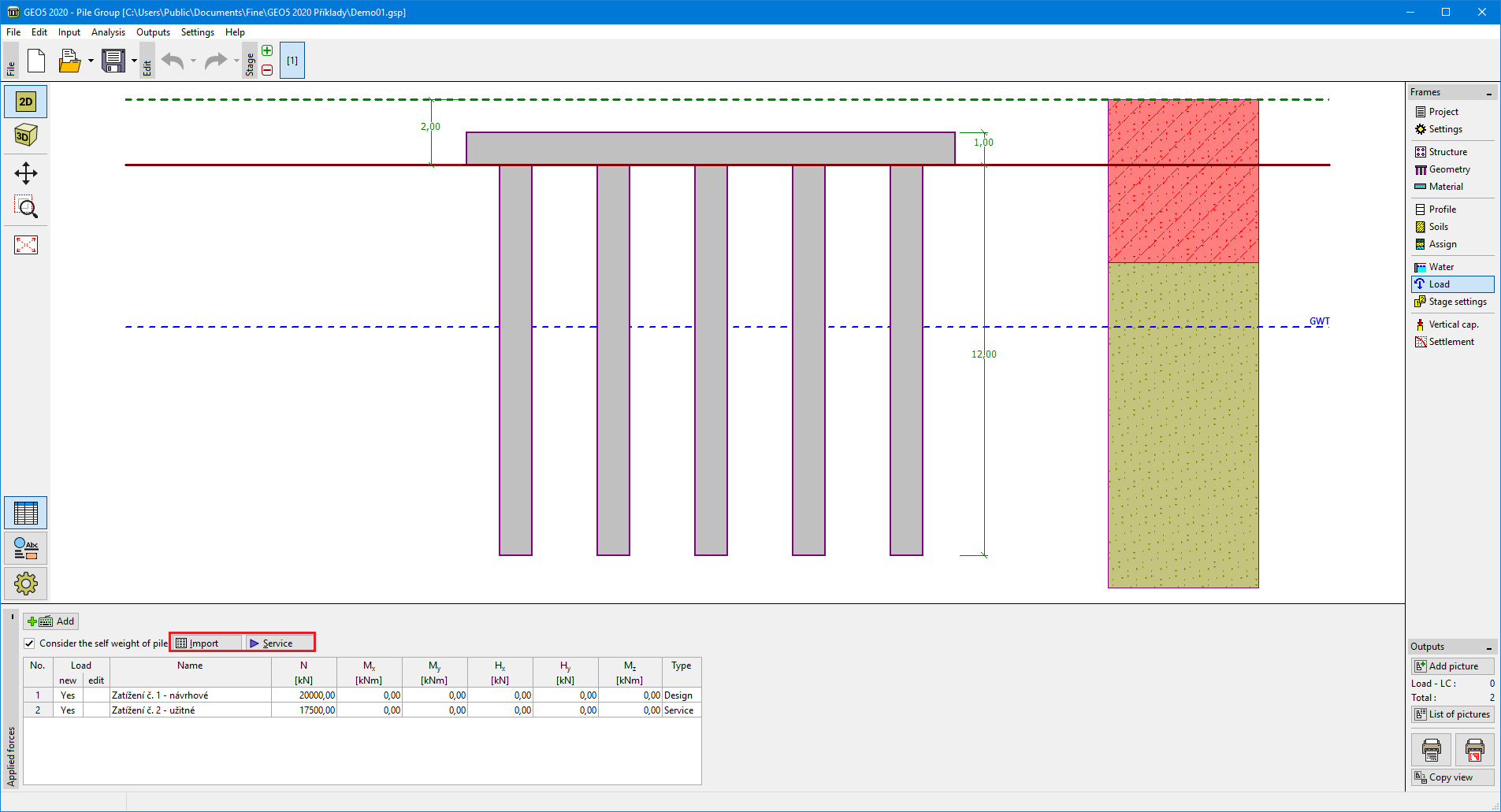 Frame "Load"
Frame "Load"