Options - Copy to Clipboard
The "Copy to clipboard" tab allows setting the controlling parameters:
Picture size |
|
Picture format |
|
Options |
|
The "Default" button in the window sets original implicit values.
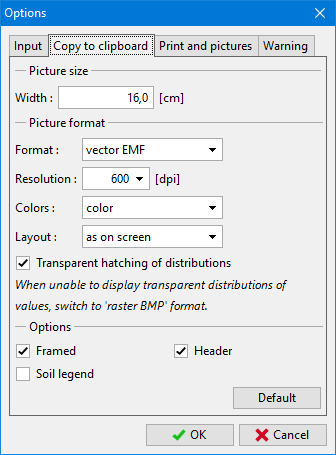 "Options" dialog window - "Copy to clipboard" tab
"Options" dialog window - "Copy to clipboard" tab