Graphic editing
Defined objects can be selected and edited.
- one object - can be selected by the left mouse button
- multiple objects - selected by "SHIFT" key + left mouse button
- multiple objects - selected by a rectangle (dragging the left mouse button)
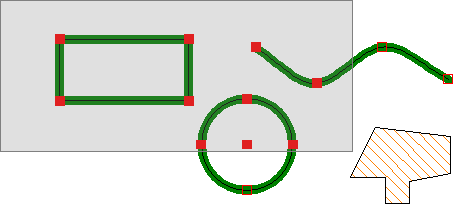 Selection of multiple objects using a rectangle
Selection of multiple objects using a rectangle
- special selection - in the dialog window from the mouse context menu - "Special selection" item
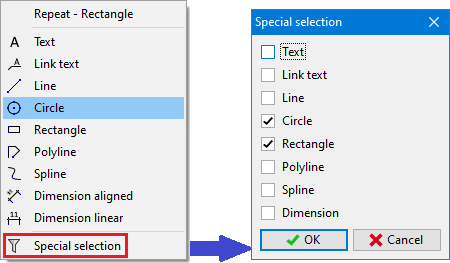 Multiple selection using a dialog window
Multiple selection using a dialog window
Selected objects can be:
- edited - in the table as "text editing"
- deleted - "Delete" button or "DELETE" key
- shifted, copied using tools
Shift of objects
- we select one or more objects
- the cursor is changed to

- the shift of an object in any direction
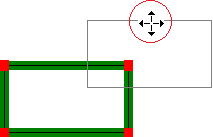 Shift of an object by the mouse
Shift of an object by the mouse
The next option is "Geometry editing"
- we select an object
- the cursor is changed to

- we snap one of the object nodes, and we change the geometry dragging the mouse
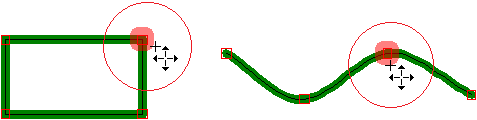 Change of geometry - the node shift
Change of geometry - the node shift