Table Data Import
Using this tool, it is possible to import table data (i.e. data organized into columns) into tables in the program, e.g. load, coordinates, etc. The tool can read the following formats:
- a text file separated by delimiters, e.g. commas, semicolumns, tabs, CSV file extension
- a general text file with a fixed width of columns, data is organized into columns using spaces or tabs, most frequent TXT file extension
- Microsoft Office Excel tables (XML Office Open) - the XLSX file extension
- OpenOffice system tables (OpenDocument) - the ODS file extension
The import is organized gradually into three steps, which moreover varies according to the loaded format. At the top of the window, there is a brief help displayed. Analyzing the format and the file content, the program attempts to suggest the best parameters of the transfer. If the user changes some parameters, the program tries to remember these changes and use them appropriately for other files.
1st step: select a file, determine a file type and view its contents
In this step, the visible parts are (1) Input file and (2) Input file preview.
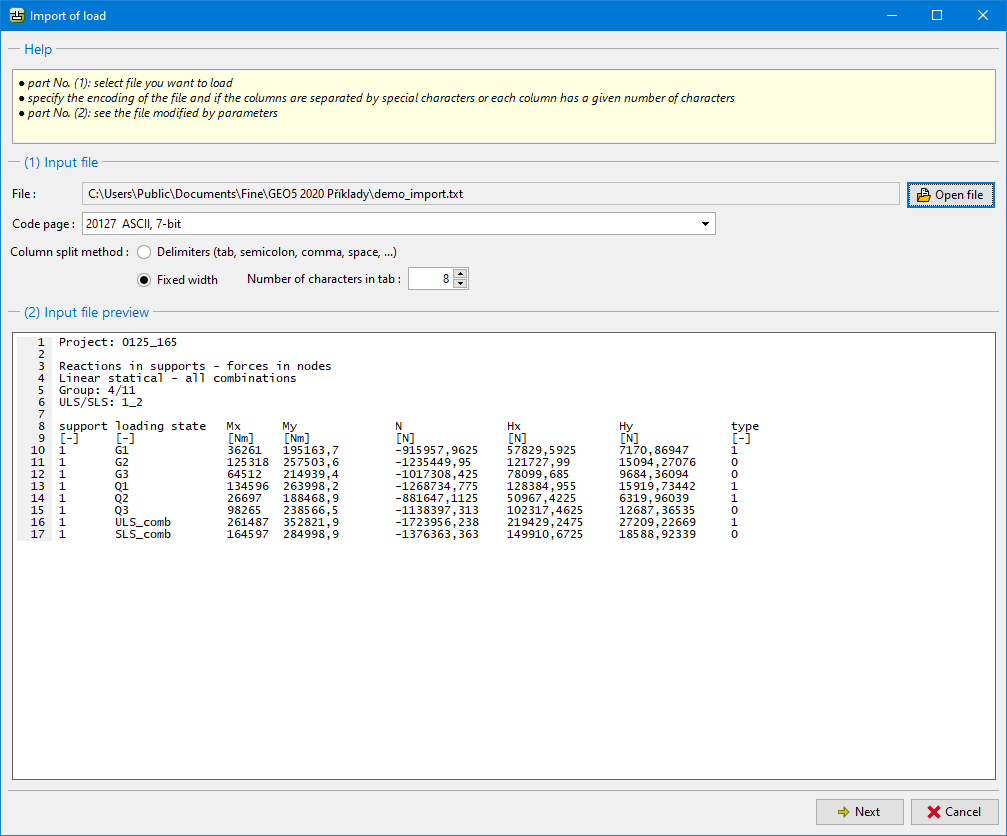 1st step
1st step
2nd step: splitting the input file into columns
In this step, the visible parts are (2) Input file preview, (3) Parameters for input file splitting into columns, and (4) Input file split into columns.
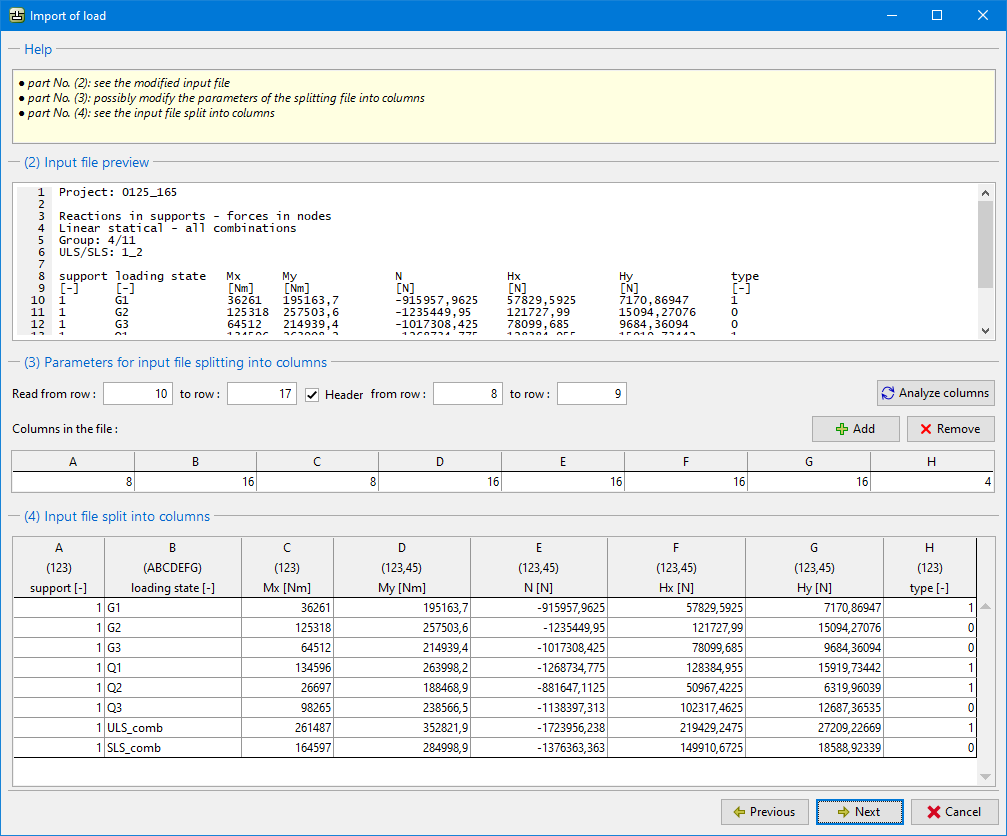 2nd step
2nd step
3rd step: Assigning columns to data
In this step, the visible parts are (4) Input file split into columns, (5) Assign columns to imported data, and (6) Result of import preview.
 3rd step
3rd step
After pressing the "OK" button, the data is transferred into the program.