Tools
The tools allow fast and easy edit of objects. There are frequent editing steps carried out: (the original object is in bold)
| Multiple copying |
- enter the reference point (colored in red in the picture)
- enter the insertion point (repeatedly according to the needed number of copies of the object)
- end the entering (the right button of the mouse or ESC)
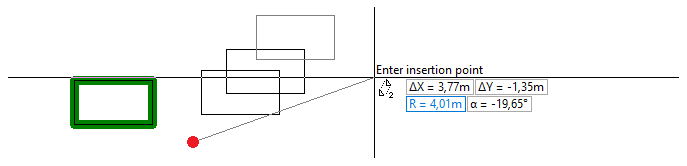 Multiple copying of objects
Multiple copying of objects
| Moving |
- enter the starting point of the displacement (colored in red in the picture)
- enter the end point of the displacement
- Advice: An object can be moved by using the left button of the mouse
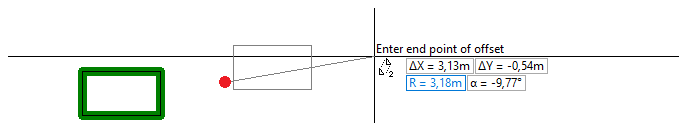 Moving the object
Moving the object
| Mirroring |
- enter the starting point of the mirror axis (colored in red in the picture)
- enter the end point of the mirror axis
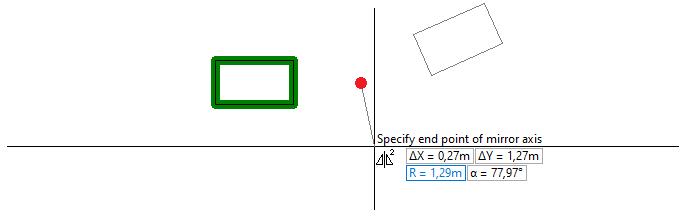 Object Mirroring
Object Mirroring
| Rotating |
- enter the middle of the rotation (colored in red in the picture)
- enter the rotation angle
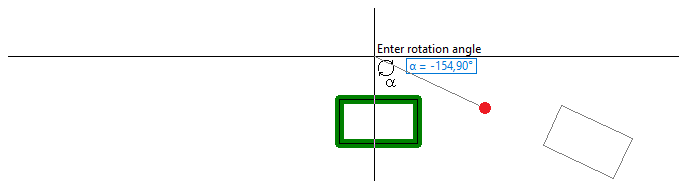 Object rotation
Object rotation
| Copy of the object |
- if the option is marked, the original object remains in the same place, and a copy is created (at moving, mirroring and rotating of the object)
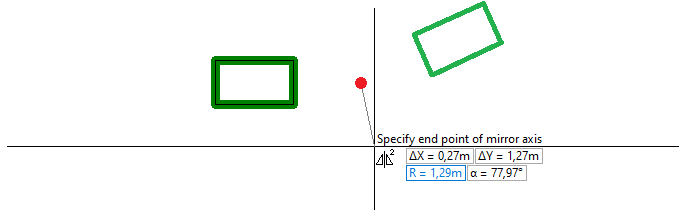 Object Mirroring with a copy
Object Mirroring with a copy