Input Data
Data, which we want to enter for each field test and later print in output protocols are defined in the dialog window "New Template".
All data from the template is displayed on the left part of the dialog window. Data can be added, edited, or removed.
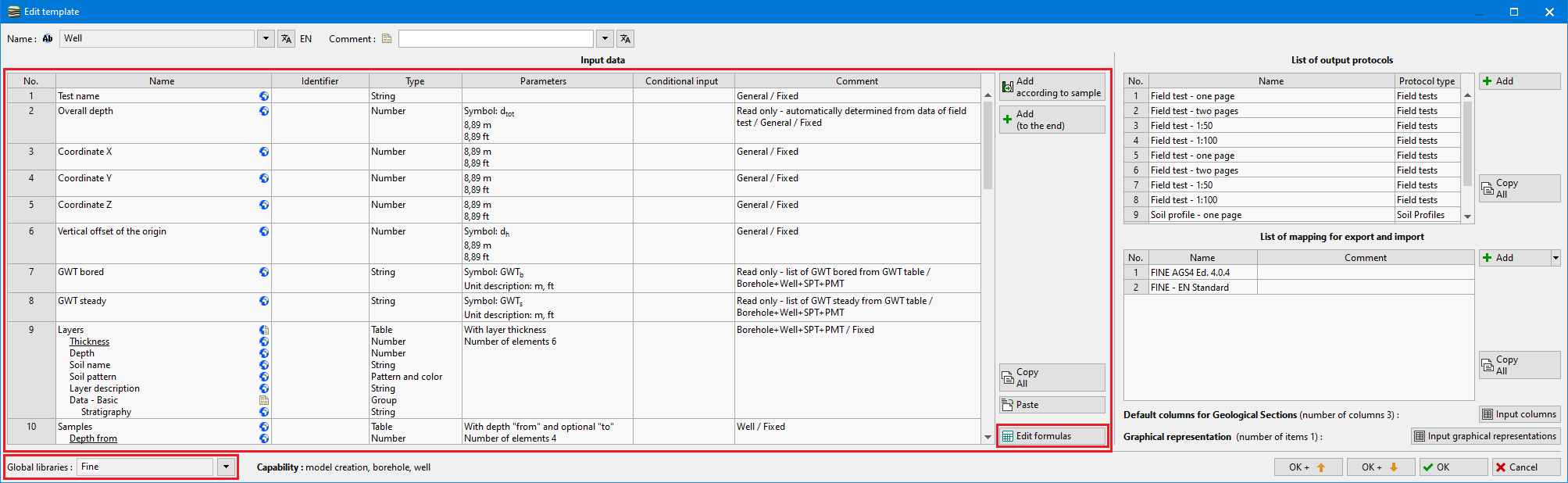 Data types in the template
Data types in the template
We can add a "New data type" (using the "Add" button) for the current template.
Data types have assigned special symbols:
- globe
 - indicates that the data type was selected from the “Global Library”. The global library contains predefined data types that the user can insert into his template. The global library is selected in the bottom left corner of the dialog window.
- indicates that the data type was selected from the “Global Library”. The global library contains predefined data types that the user can insert into his template. The global library is selected in the bottom left corner of the dialog window. - sheet of paper
 - indicates that the data type was created and named by the user
- indicates that the data type was created and named by the user - globe/sheet of paper
 - indicates that the data type was selected from the global library and subsequently modified by the user
- indicates that the data type was selected from the global library and subsequently modified by the user
The "Edit formulas" button allows you to define your own rules for calculating individual items.
It is also possible to define output documents containing any number of individual protocols or separate data for different tests.