Objects
Objects can be added graphically by a mouse. The type of an object is selected using buttons in the "Annotations" frame or by context menu (right mouse button).
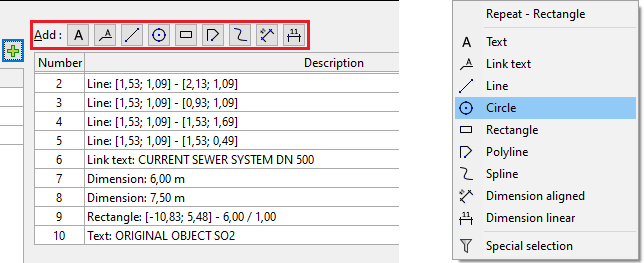 toolbar and context menu for object input
toolbar and context menu for object input
The programs allow inputing following objects:
Object | Description of object input | |
| Text |
|
| Link text |
|
| Line |
|
| Circle |
|
| Rectangle |
|
| Polyline |
|
| Spline |
|
| Dimension aligned |
|
| Dimension linear |
|
Objects are entered in layers. The selected objects can be edited graphically or textually. Using "Tools", objects can be copied, shifted, or mirrored.