Load
The "Load" frame contains a table with a list of input loads. Adding load is performed in the "New load" dialog window. The forces are input following the sign convention displayed in the upper part of the dialog window.
The following types of load can be specified:
- design load serves to verify the vertical and horizontal bearing capacity
- service load serves to compute the settlement of pile (Poulos, Masopust)
When using EN1997 Design Approach 1, the bearing capacity analysis is performed for both the input design load (combination 1) and input service load (combination 2).
When performing the analysis according to EN 1997 or EA-Pfähle (selected in the "Piles" tab) it is assumed that the design load is determined in accordance with the corresponding standards and individual components of load are already pre-multiplied by corresponding partial factors - the program does not modify the input load any further.
The "Service" button allows for creating the service loads from the already input design loads (analysis according to the factor of safety or the theory of limit states).
The program also allows importing of load using the "Import" button.
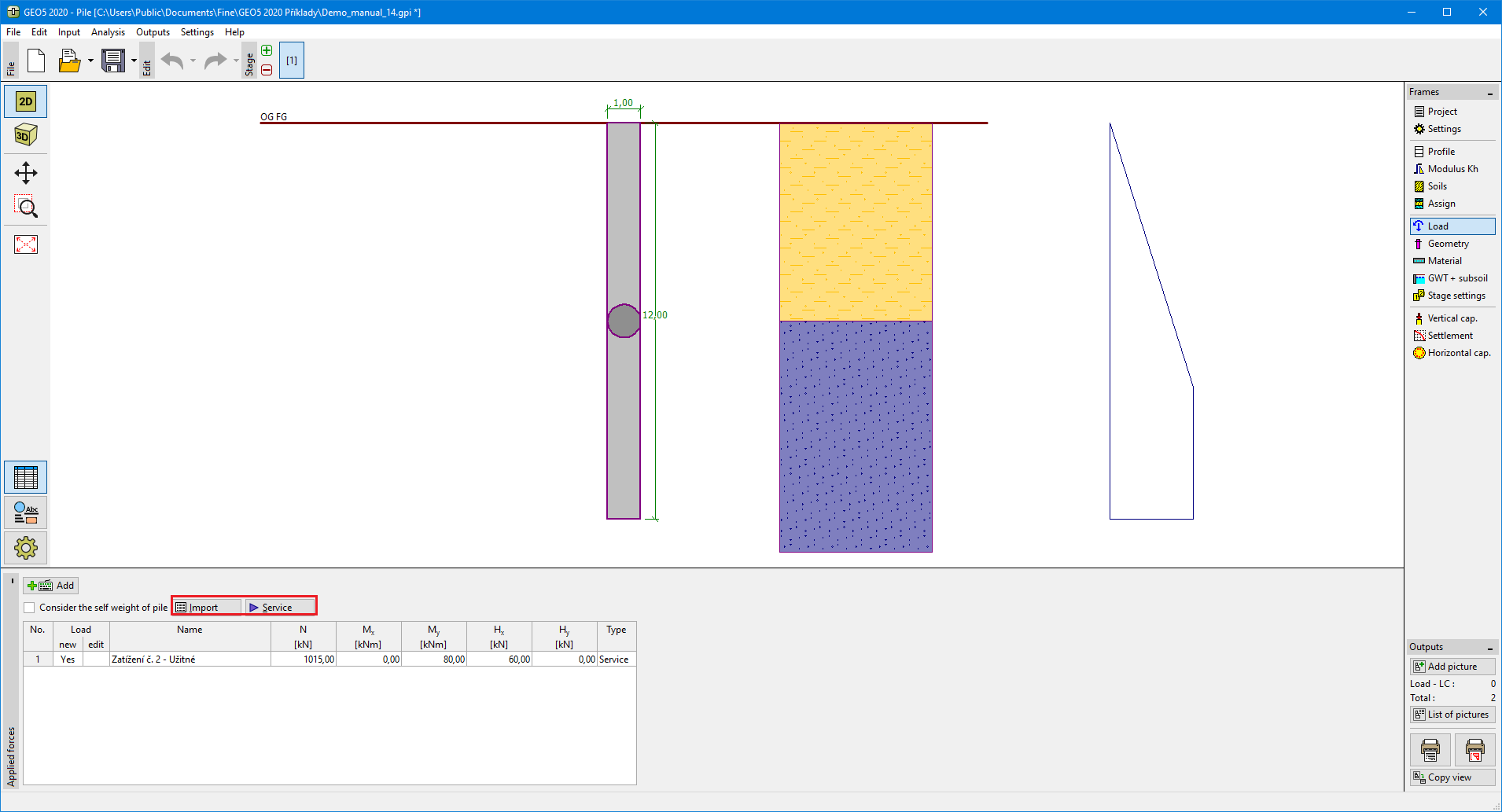 Frame "Load"
Frame "Load"