Lagging
The frame "Lagging" serves to design and verify the lagging. This frame is available for the soldier pile walls only.
The program allows us to dimension reinforced concrete and timber cross-sections (by checking the option "Check cross-section").
The "Edit Lagging" dialog window (the "Material, Section" button) allows us for selection of material (timber, concrete) and cross-section (rectangle, circle). The "Catalog" and "User. defined" buttons are used to set the material properties in the same way as in the "Material" frame.
In the frame, it is possible to display an envelope of pressures acting on the wall from all analyses (stages of constructions). Normally, the envelope is constructed from the results of all construction stages. The "Modify" button opens the dialog window "Construction stage selection", where it is possible to select the construction stages that are used to generate the current envelope (by pressing corresponding buttons).
The frame further allows for selecting the load type (rectangle, triangle) and coeff. ofpressure reduction acting on the lagging. When checking the cross-section, it is possible to input the partial factor on load, which multiplies the values of internal forces.
The values of calculated internal forces (bending moments and shear forces) and the maximum pressure are displayed in the right part of the frame.
The frame allows us to perform a larger number of analyses for the dimensioning of a cross-section. For a more detailed design of reinforcement in concrete cross-section, it is possible to divide the structure into sections which are then assessed separately.
The "In detail" button at the right part of the frame opens the "Dimensioning" dialog window to show detailed results.
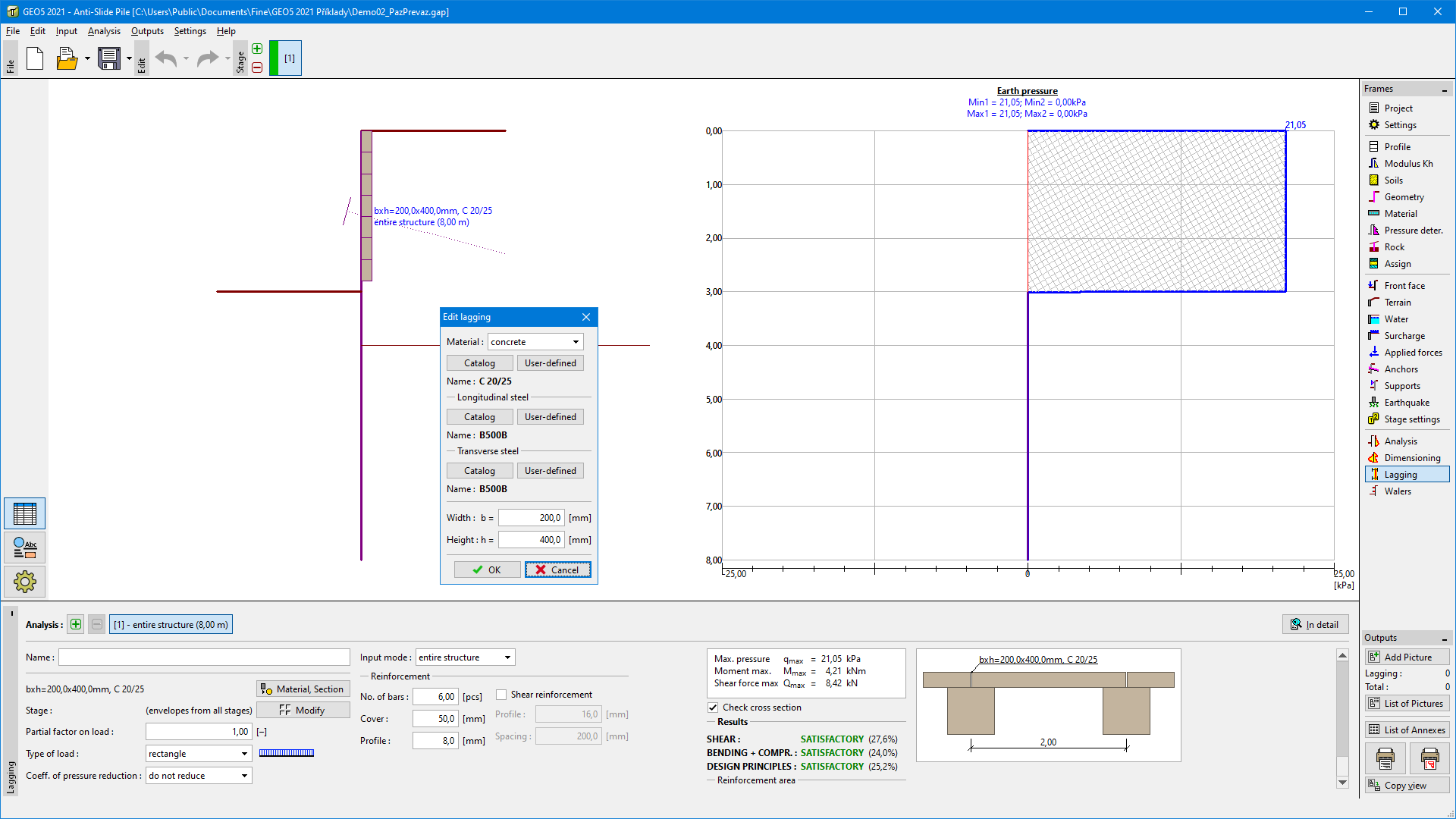 Frame "Lagging"
Frame "Lagging"