Geometry
The "Geometry" frame allows us to select the type of structure:
- standard wall
- double-row pile wall - depth of connecting beam h1 and final excavation depth h are input
The frame also contains a table with a list of input structural sections forming the sheeting structure. For each section the table stores its cross-sectional characteristics (A - area, I - Moment of inertia - these variables are always expressed with respect to 1 m run of structure length) and material characteristics (E - Modulus of elasticity, G - Shear modulus). For combined sections, the modules E and G correspond to the material to which the section is converted (typically concrete or steel).
Adding sections is performed in the "New section" dialog window.
The input sections can be further edited on the desktop with the help of active objects - double-click on a structure opens a dialog window with a given section.
The program makes it possible to export the geometry of a structure in the *.DXF format.
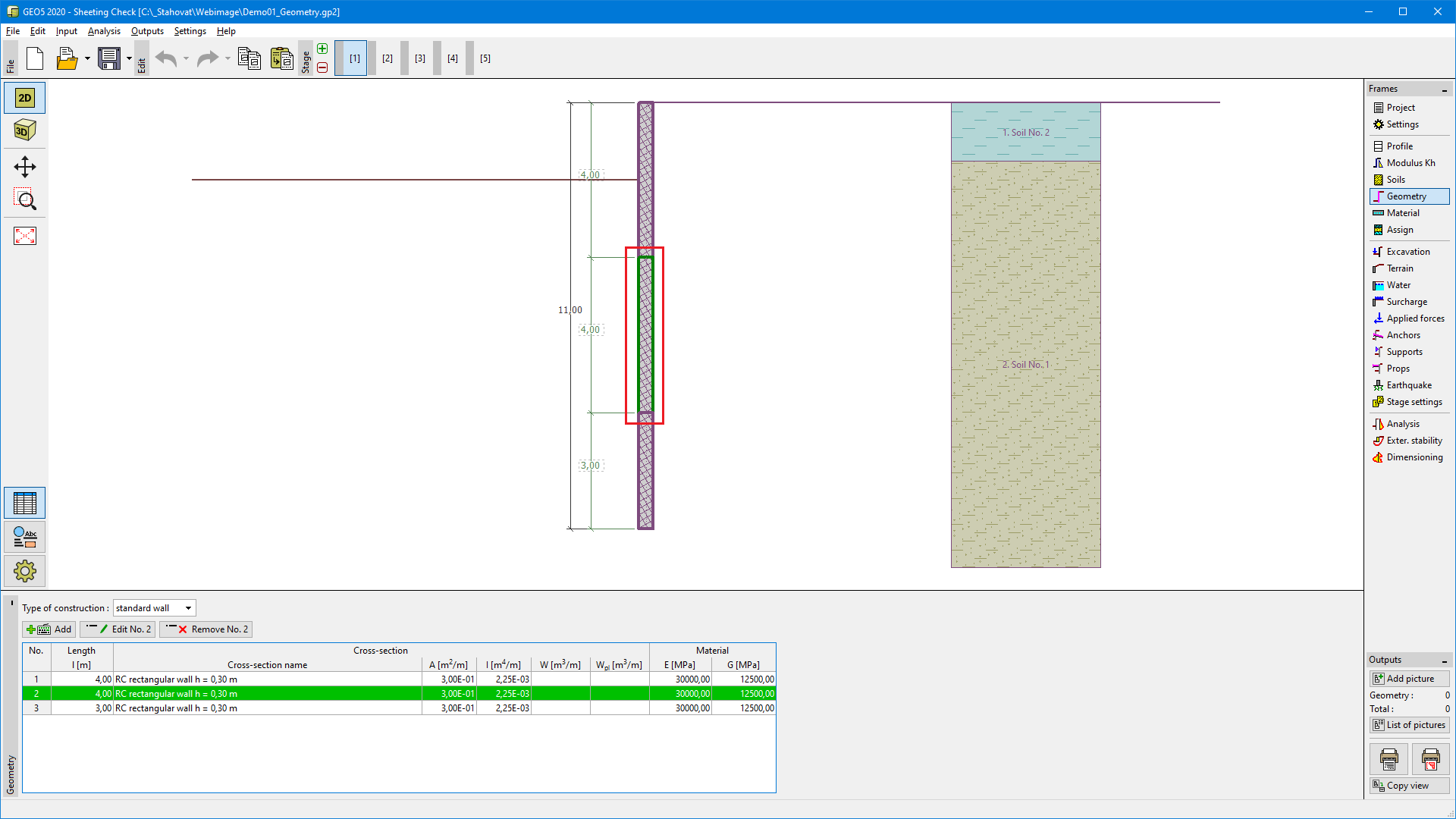 Frame "Geometry" - standard wall
Frame "Geometry" - standard wall
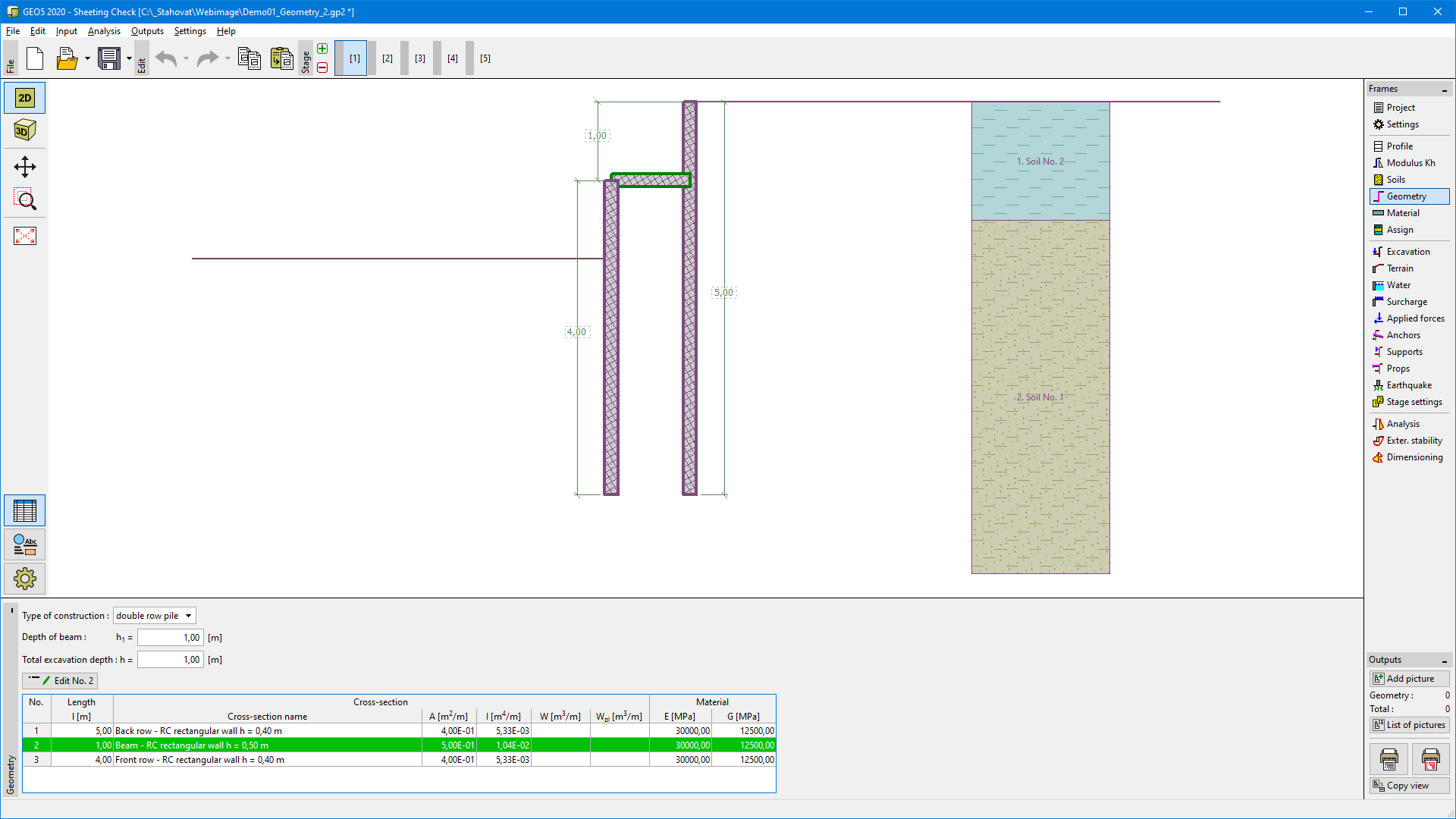 Frame "Geometry" - double row pile
Frame "Geometry" - double row pile