Panels
The "Panels" frame contains a table with wall sections. The panels can be defined manually (by the "Add" button) but usually, they are generated by the "Generate" button so that the panels cover the wall shape.
The bottom line of the wall specified in the "Wall shape" frame represents the shape of the terrain - therefore the wall depth in the soil is defined here. The program then generates an enlarged wall shape.
For curved walls, the reference row (in green in the figure) is an important input. This row respects the defined plan shape of the curve (when using 3D plan input) or the defined radius of curvature (entered in the panel). The other rows have a different geometry depending on the defined offsets.
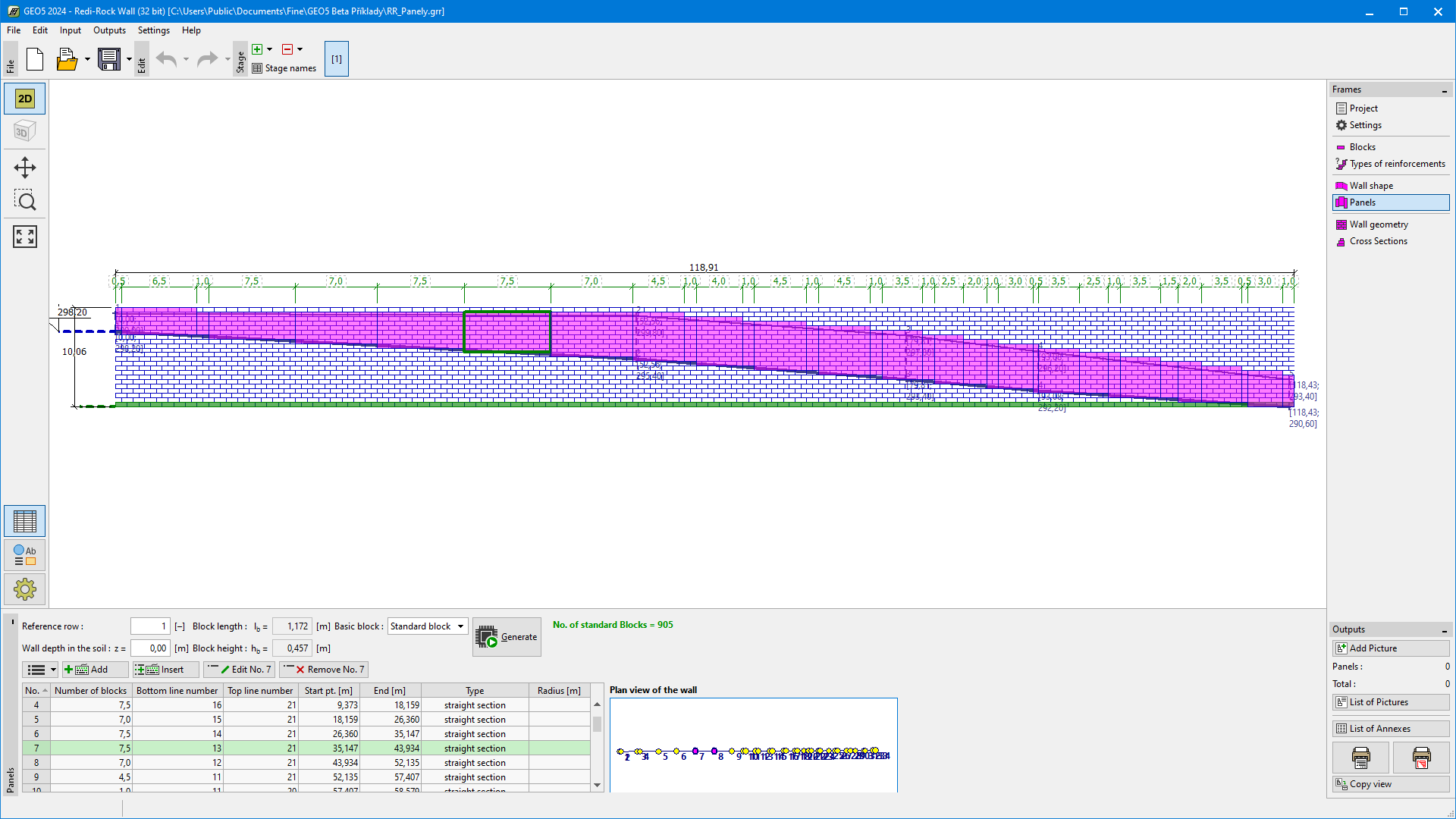 "Panels" frame
"Panels" frame