Soils
The "Soils" frame contains a table with a list of input soils. The table also provides information about a currently selected soil displayed in the right part of the frame. If there are more items (soils) selected in the table, the information about individual soils is ordered consecutively.
Adding a soil is performed in the "Add new soils" dialog window.
The soil characteristics entered in the program are further specified in the following chapters: "Basic data", "Earth pressure at rest" and "Uplift pressure".
The data of input soils can be copied within all GEO5 programs using "GeoClipboard".
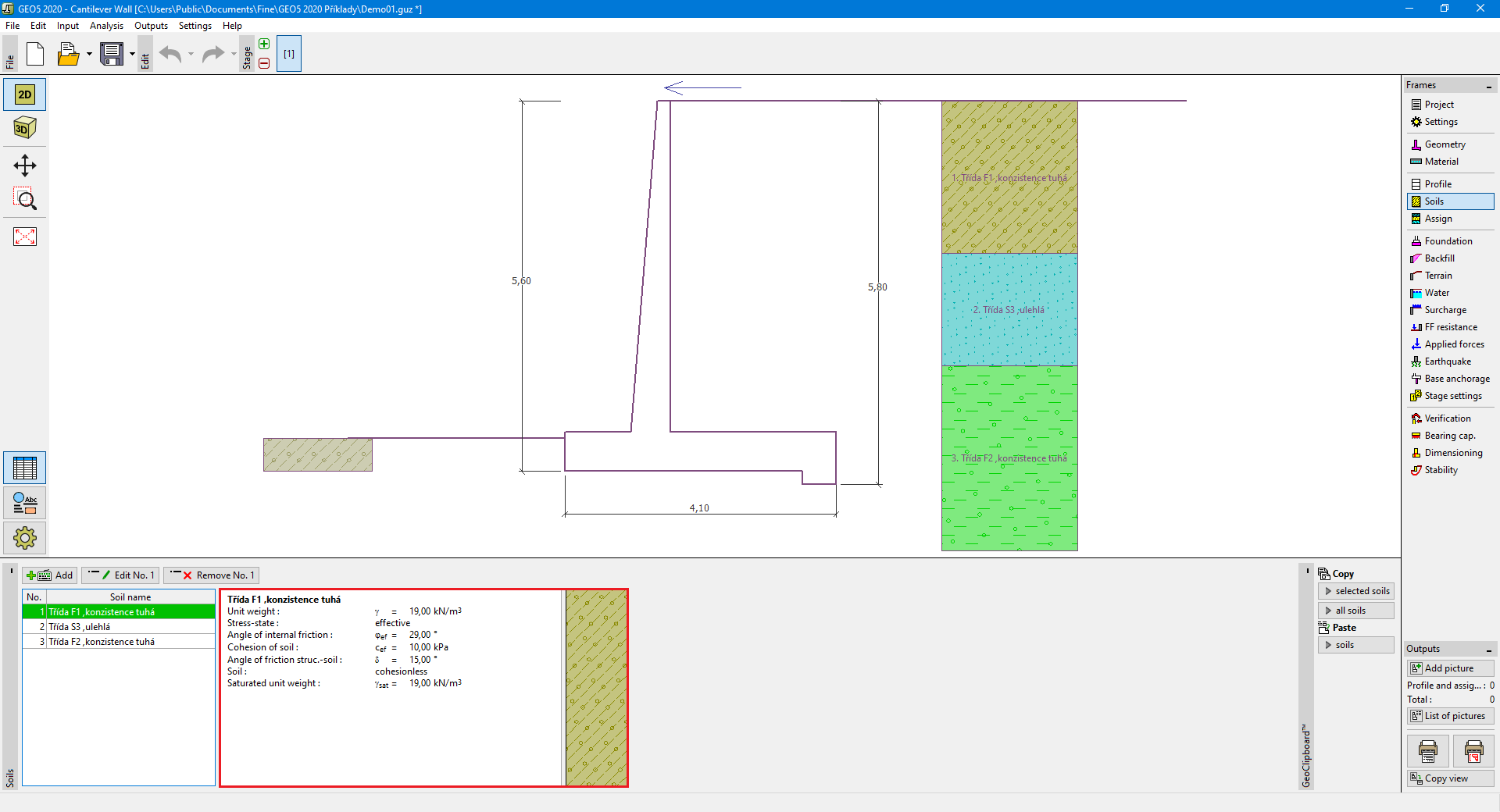 "Soils" Frame
"Soils" Frame