Adding a New Layer into the Model
We want to divide a blue layer from the previous example into two layers - blue and dark blue. Dividing and merging of layers is common mainly due to changes in soil parameters in depth.
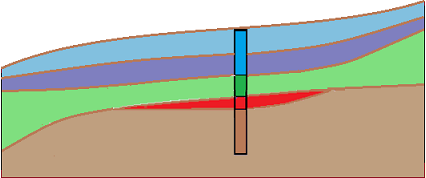
In the "Geological model" frame, we edit the master borehole - first, we divide the blue layer using "Divide layer (No.1)" button, and then, we change the new bottom layer to dark blue using "Change soil (No.2)"
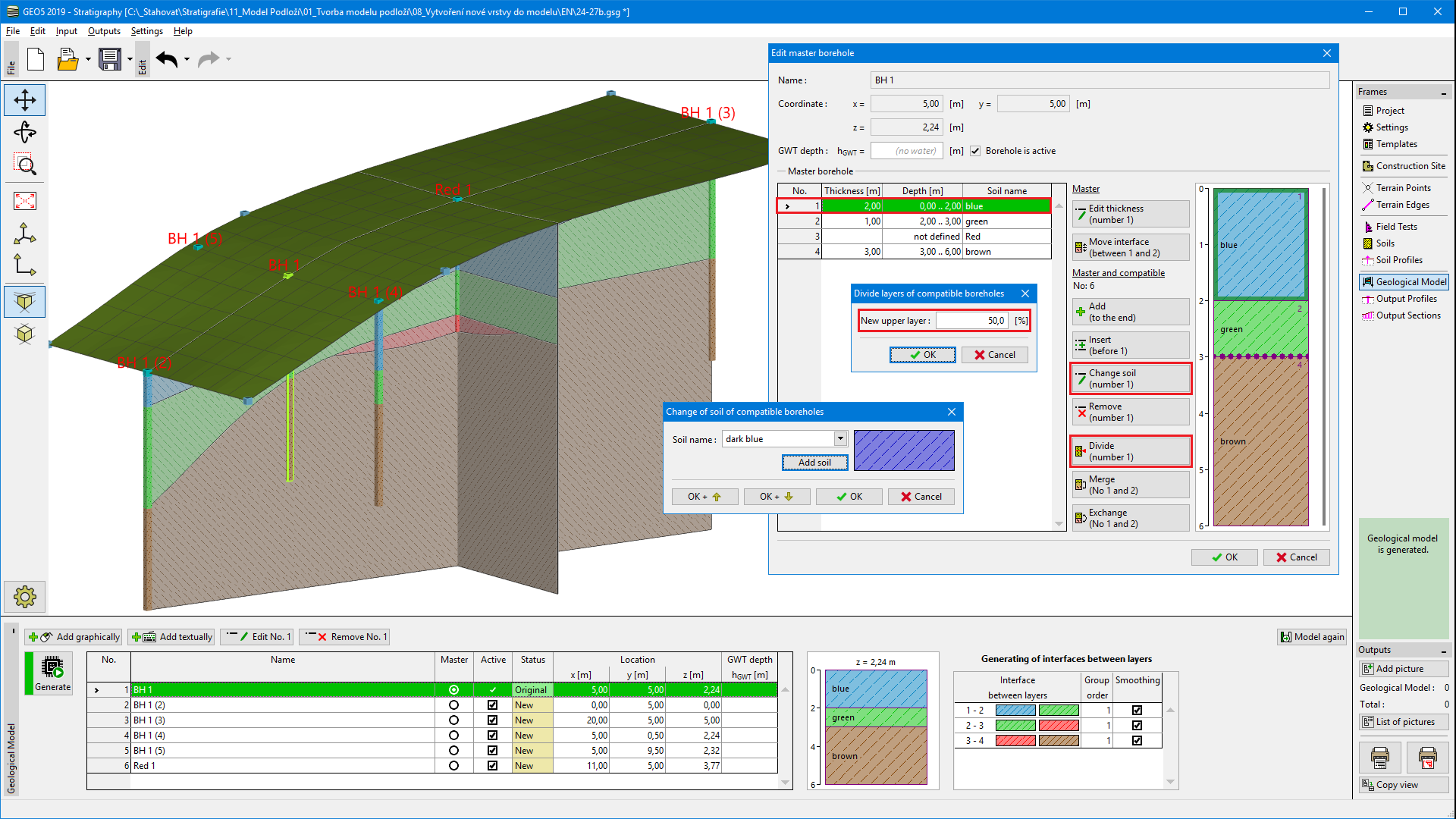 Dialog window "Edit master borehole" - before modification
Dialog window "Edit master borehole" - before modification
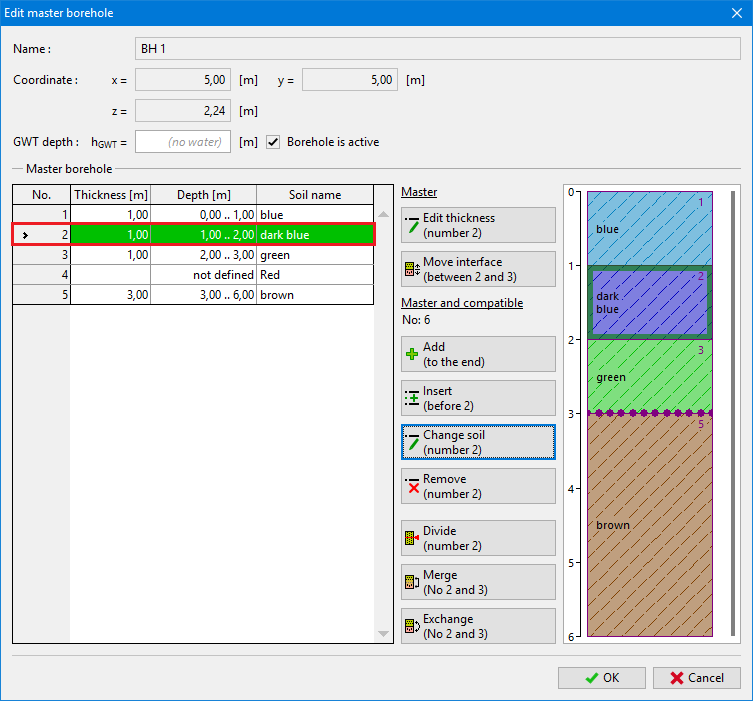 Dialog window "Edit master borehole" - after modification
Dialog window "Edit master borehole" - after modification
After model generation, the layer is changed.
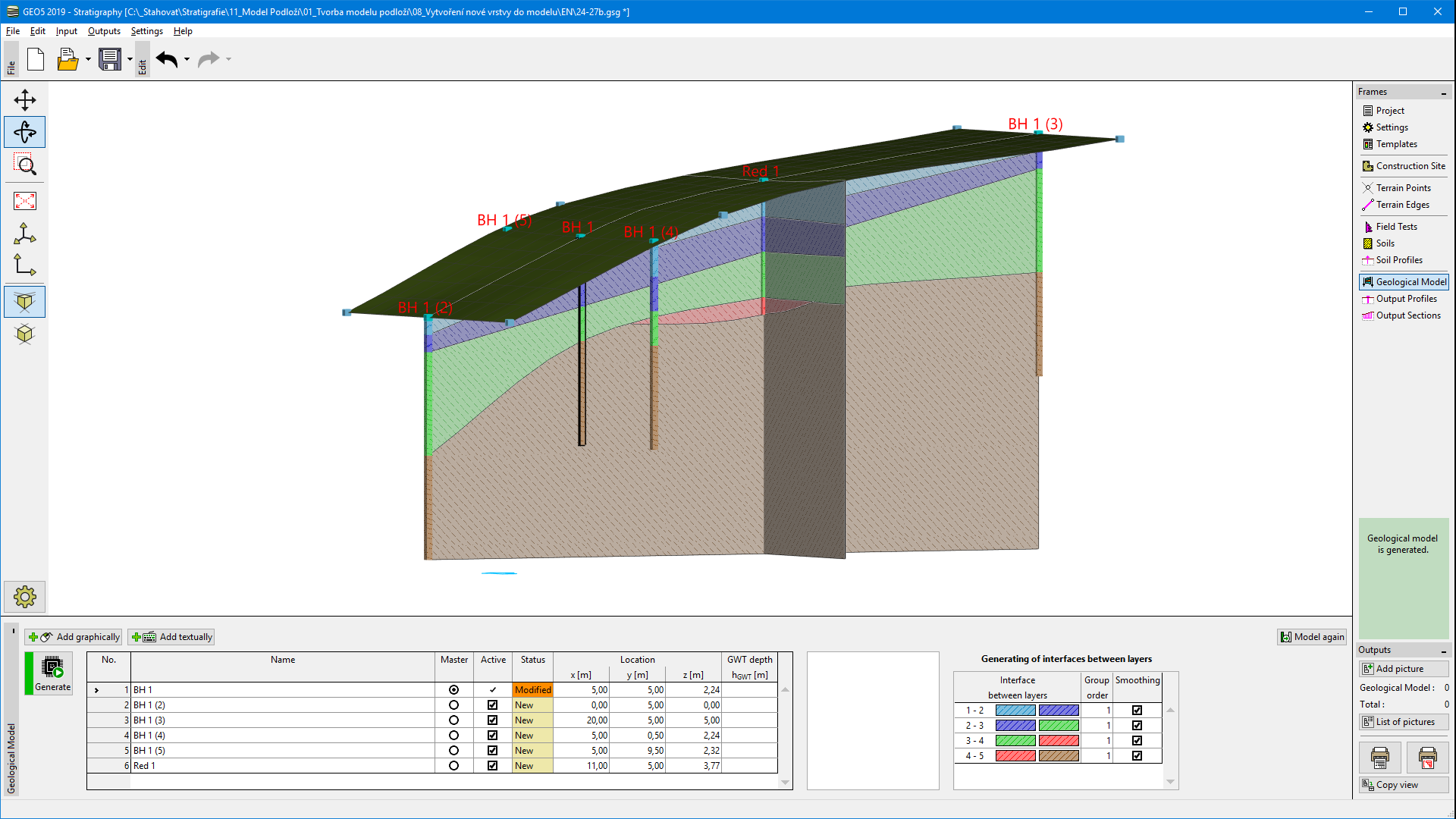 Final model
Final model