Wings
The "Wings" frame allows us to input the bridge wings dimensions. The wings can be either symmetrical or unsymmetrical. Assuming unsymmetrical wings requires inputting the right and left wing dimensions separately. The screen always displays the currently input wing - only the left wing is then visualized in the remaining frames.
The "Geometry plane view" frame can also be used to input or edit the wing thicknesses and lengths.
The Wing-abutment joint cross-section can also be verified in the "Dimensioning" frame. The load due to the moment is considered. The entire wing is loaded by active pressure developed behind the wall. The "Dimensioning" dialog window serves to input the magnitude of surface surcharge to determine the wing pressure. The surcharge specified in the "Surcharge" frame is then not taken into account and the terrain behind the wing is considered as flat. The resulting moment applied to the joint is obtained by multiplying the overall magnitude of soil pressure acting on the wall surface and by the difference of centroids of the pressure resultant and the joint.
The length of cross-section used for dimensioning is considered by default as the wing height - a different length of wing-abutment joint can also be specified after selecting the option "Reduce for dimensioning".
When using prolonged wing walls, it is possible to input dimensions of the foundation below the wall. Such foundation jumps are reflected in the analysis by computing a fictitious width of the foundation as:
![]()
where: | Atot | - | the overall area of foundation including all jumps |
S | - | length of abutment foundation | |
dfict | - | fictitious width of the foundation for verification analysis |
The foundation is then, in a simplified way, considered as being rectangular and yet on the safe side.
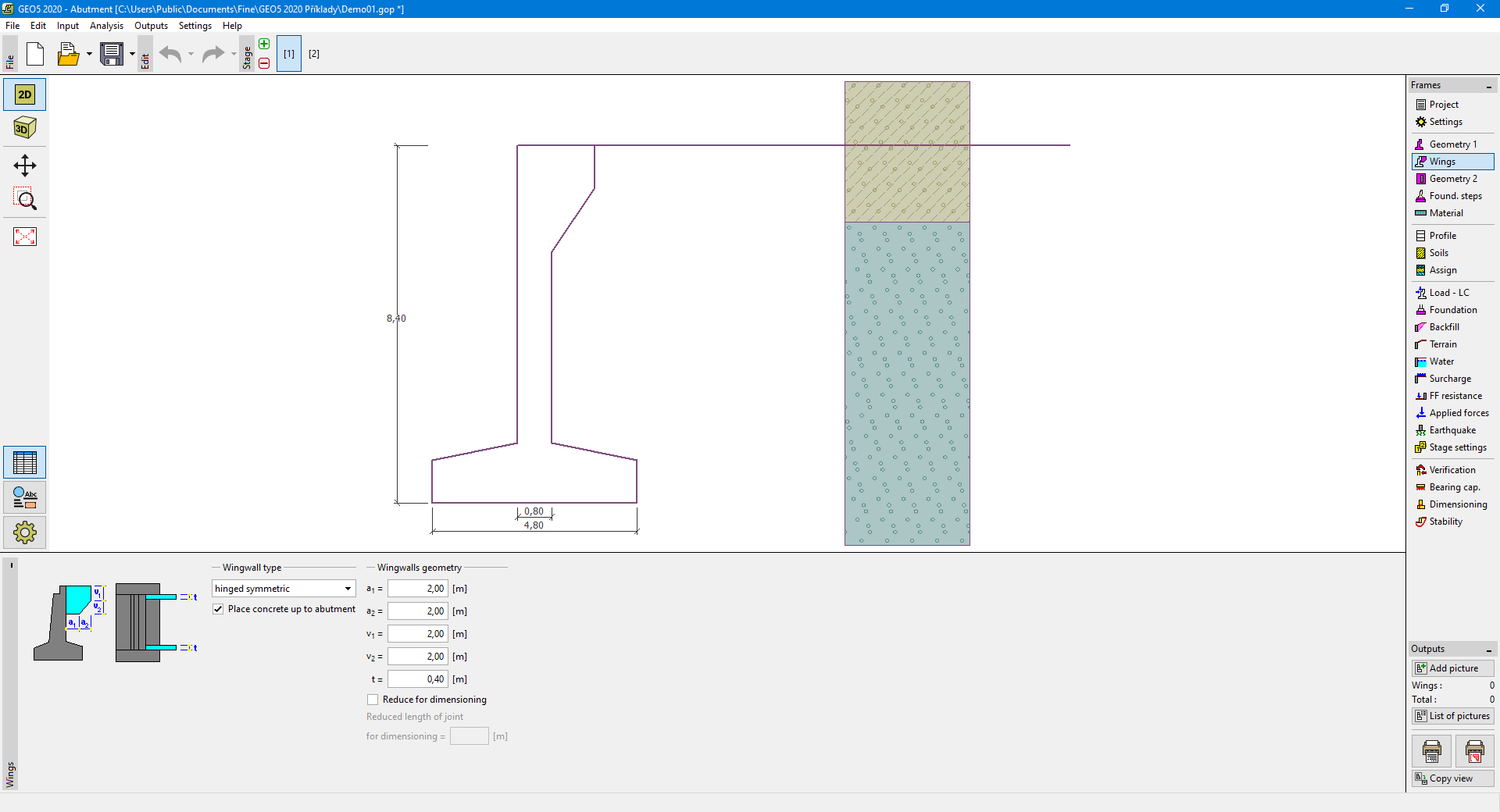 "Wings" frame
"Wings" frame