Creation of Soil Profile from an SPT, DPT or PMT
If the soil profile is created from DPT, SPT, and PMT, it is necessary to create a soil profile manually.
The measured field test (here DPT) is displayed in the left part of the dialog window. By the left mouse button, it is possible to create an interface of layers in the geological profile. These layers are displayed in the right part of the dialog window.
It is possible to enter the depth of interfaces d manually using an "Insert interface into profile" button. After the interface input, it is necessary to assign a soil to all layers in the table in the right part of the dialog window. If the soil was not already entered in the "Soils" frame, it is possible to add it here using the "Add soil" button.
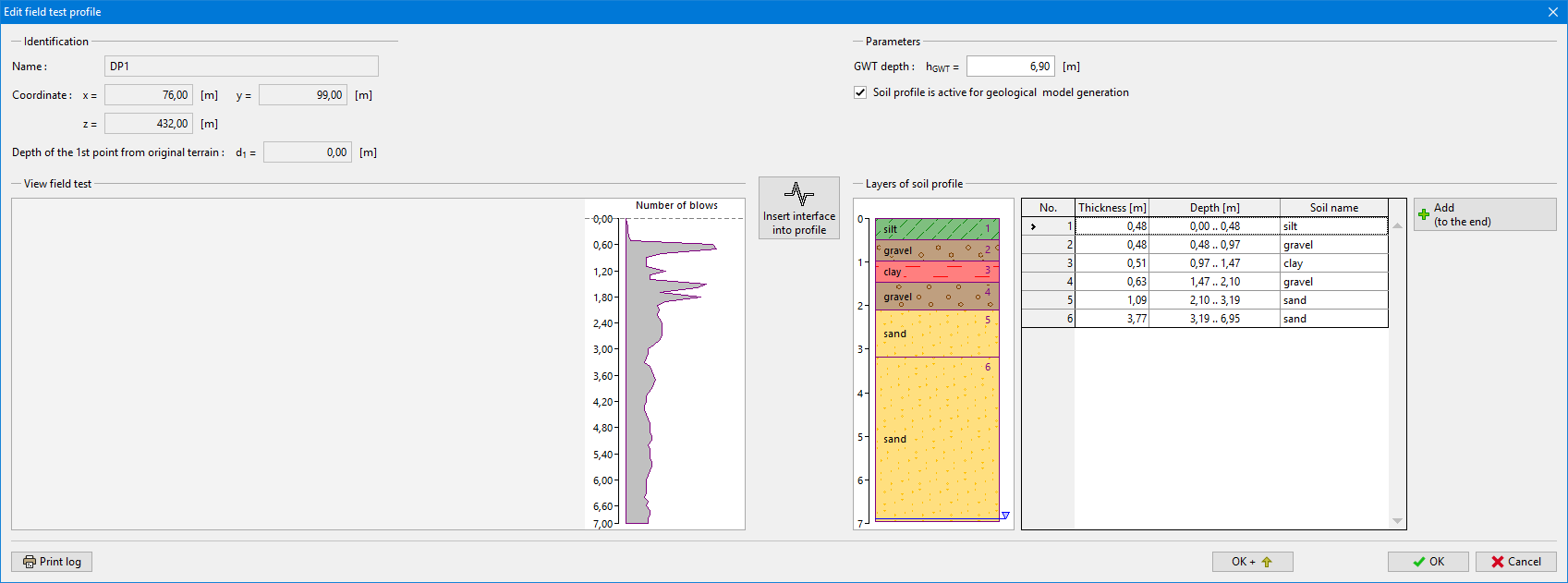 Dialog Window "Edit soil profile" - DPT
Dialog Window "Edit soil profile" - DPT