Walers
This frame serves to design and verify the waler for selected anchor.
The program allows us to dimension reinforced concrete and steel cross-sections (by checking the option "Check cross-section"). The frame allows us to perform a larger number of analyses for dimensioning of a cross-section.
The "Edit Waler" dialog window (the "Material, Section" button) allows us for a selection of material (steel, concrete) and cross-section. The "Catalog" and "User. defined" buttons are used to set the material properties in the same way as in the "Material" frame.
In the case of the steel waler, the cross-section type (I-section, 2xI-section, or 2xU-section) is selected in the "Catalog of profiles" (the "Catalog" button) or in the "Cross-section editor" (the "Welded" button).
The waler rotation can be considered according to the anchor or the wall.
The "Modify" button opens the dialog window "Construction stage selection", where it is possible to select the construction stages used to determine the maximum force.
When checking the cross-section, it is possible to input the partial factor on load, which multiplies the values of internal forces. For dimensioning of steel cross-sections, it is possible to assume the influence of normal force.
The frame further allows for selecting the static scheme:
- Beam type (simply supported, continuous)
- Load type (point, uniform)
- Number of supports
- Overhangs
For a simply supported beam loaded by concentrated load, the support distance L is input.
The values of calculated internal forces (bending moment and shear force) and the maximum force are displayed at the bottom part of the frame.
The "In detail" button at the right part of the frame opens the "Dimensioning" dialog window to show detailed results.
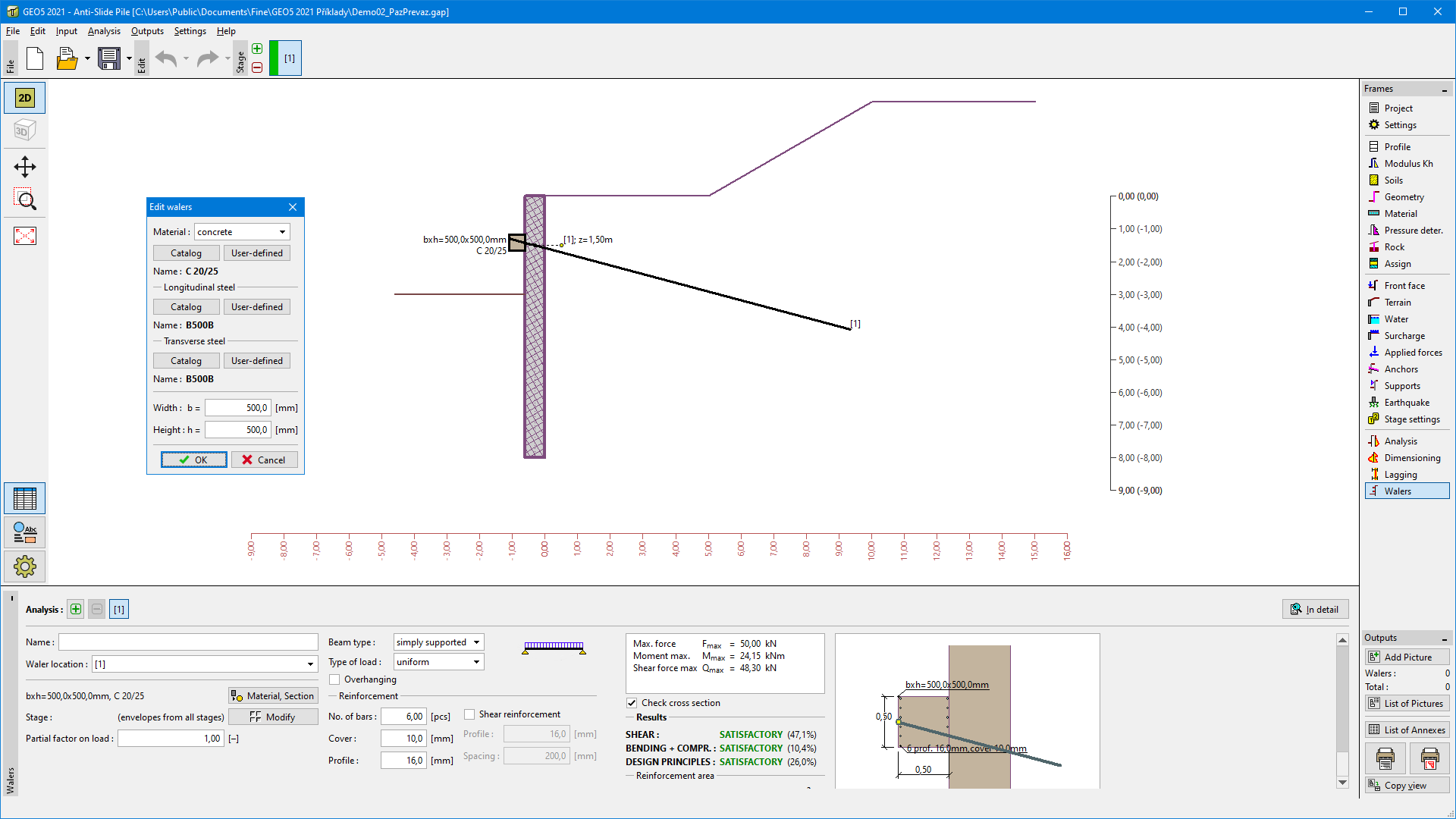 Frame "Walers"
Frame "Walers"