Wall Geometry
In the "Wall Geometry" frame, the blocks are generated based on the "Panels" using the "Generation of wall geometry" button. When installing the wall, the type of wall (gravity/MSE), the top, basic, and bottom blocks as well as the setbacks and reinforcements are selected.
After the generation, the frame contains a table with generated block rows, which we can further modify.
The blocks are listed from left to right on the line. For example, the notation "12 x FICT, 1 x R-28HM, 12 x R-28M" tells us that the row is made up of twelve fictive blocks (space 12 * length of standard block), one half-block (R-28HM) and twelve standard blocks (R-28M).
To change one block, it is useful to use the "Change block" function - after pressing this button in 2D mode and clicking on the block you want to change, the program will open the dialog window for changing the block. To exit the mode, press the right mouse button.
Very important in the program is the construction view mode (2D/3D), which is switched on the left control bar.
The 2D image represents "unwrapped" 3D shape. It allows you to enter various annotations (e.g. description of the structure, dimensions, description of the blocks) - but it is significantly harder to imagine the wall.
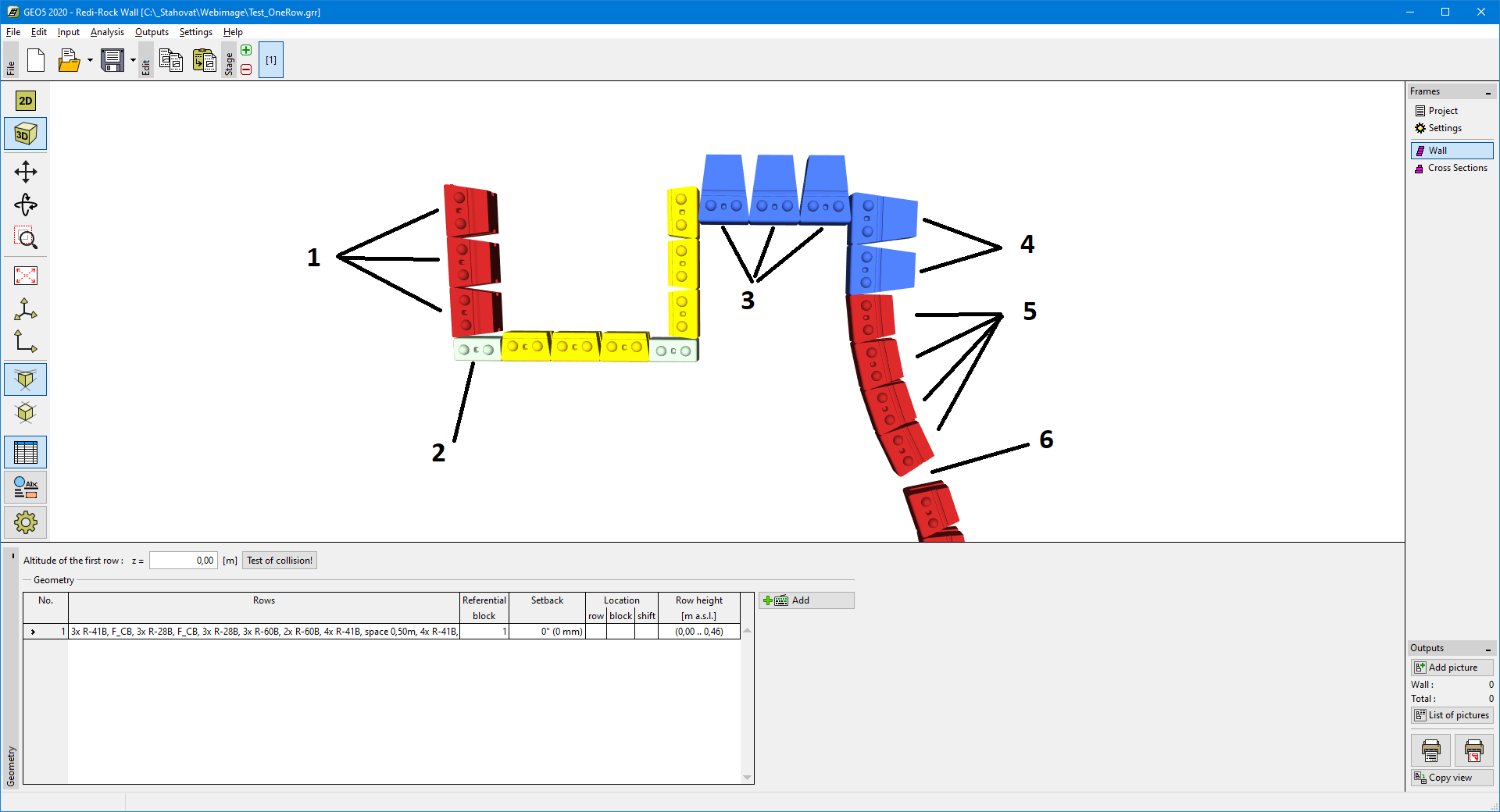 "Wall geometry" frame - 2D mode
"Wall geometry" frame - 2D mode
The 3D image is very clear, but you cannot create descriptions or replace individual blocks.
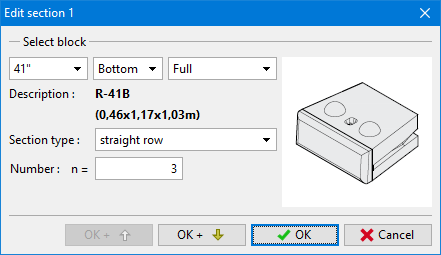 3D mode
3D mode