Free Points
The frame "Free points" contains a table with the list of input free points. Adding free points is performed in the "New free point" dialog window.
The free points can also be edited on the desktop with the help of active objects.
The program allows for inputting an arbitrary number of free nodes anywhere inside or outside the structure. Free nodes have several main functions:
- nodes to define the structure (tunnel opening, lining, sheeting, beams)
- auxiliary points for the mesh refinement
- points to define a boundary condition, to input forces, etc.
If a free node is found inside or on the boundary of a structure, it becomes automatically a part of the finite element mesh. This option allows an adjustment of the finite element mesh.
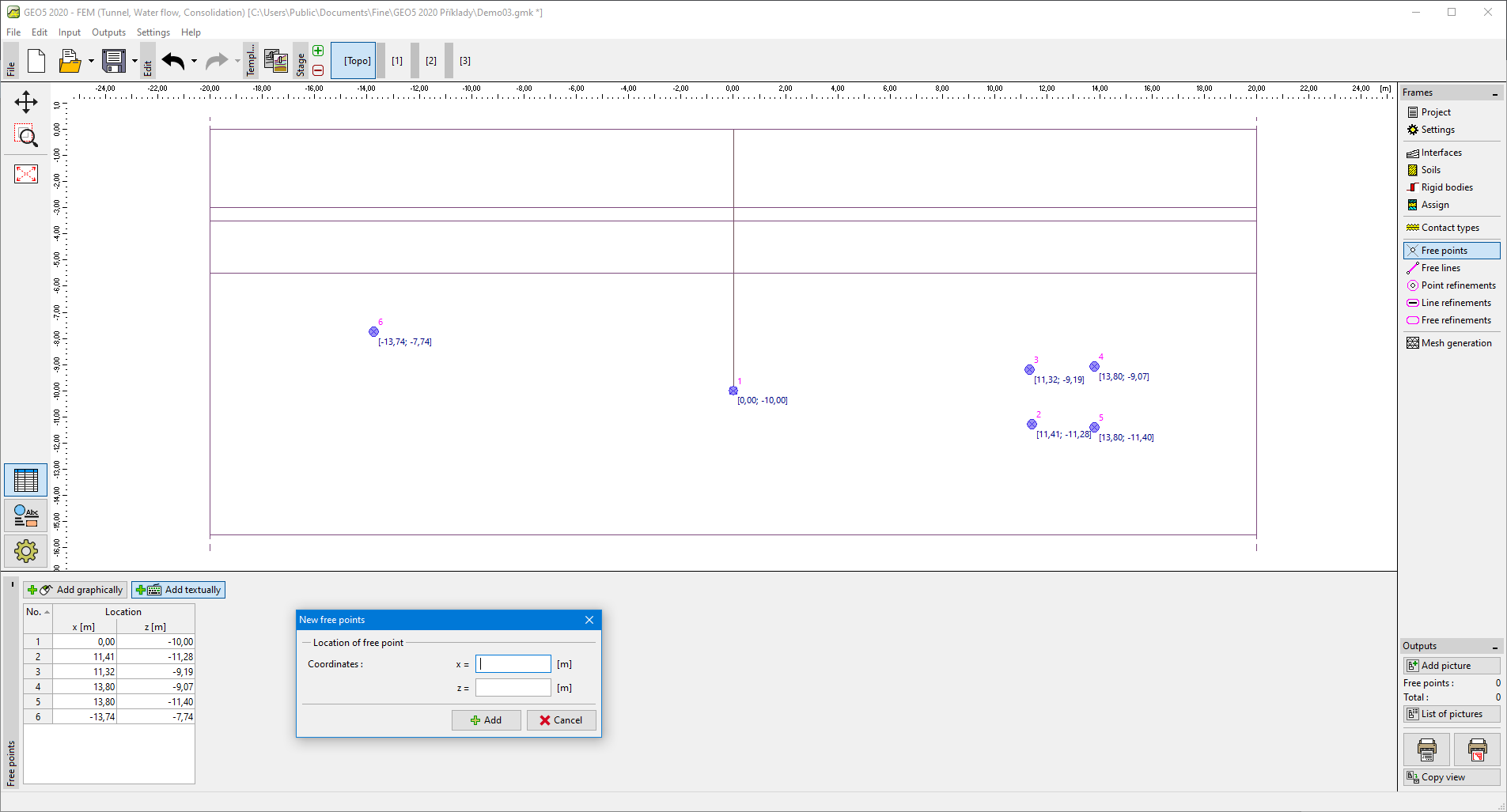 Frame "Free points"
Frame "Free points"
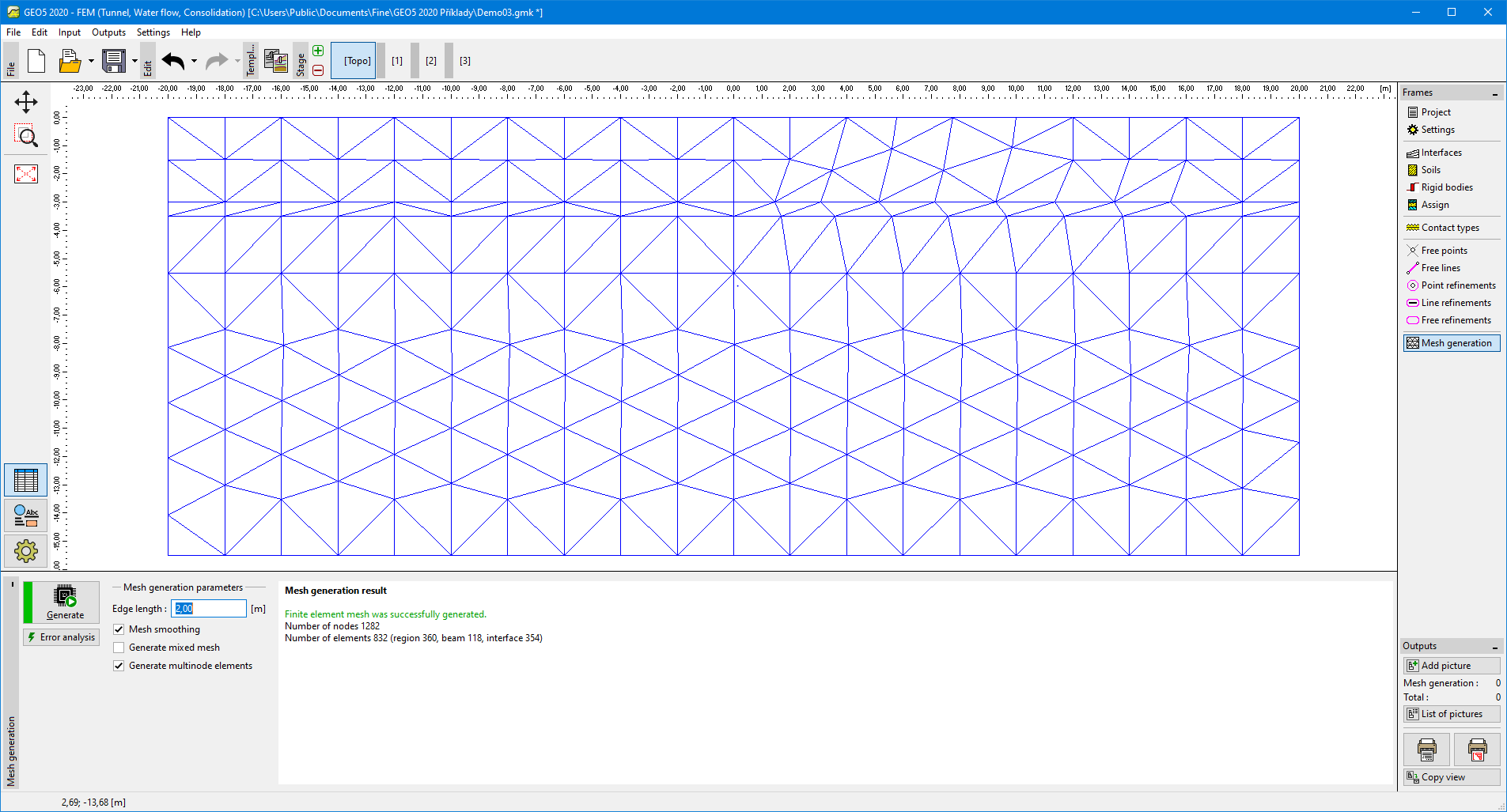 Mesh generated without free points
Mesh generated without free points
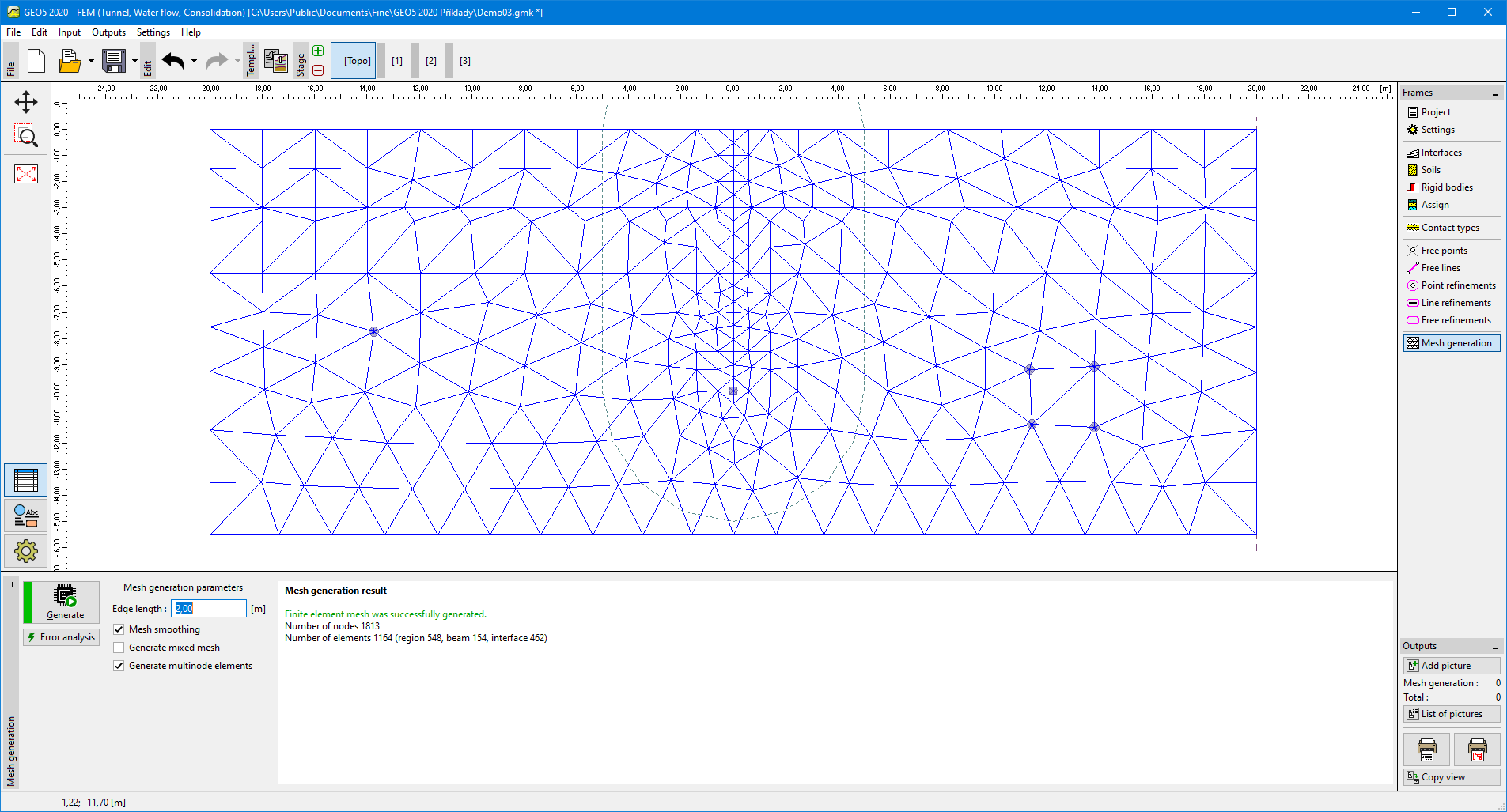 Mesh with free points
Mesh with free points