Field Tests
This part contains a table of "Field Tests".
The form of the entered data follows the used template set - i.e. all data defined in the template can be entered in the mobile application. In the case of creating a project in the mobile app, only boreholes with the standard mobile template are entered.
All tests can contain any number of attachments - photos, videos, recordings, etc.
Tip: In the case of entering large texts in the terrain (e.g. layer descriptions, etc.), it is advantageous to use the transcription of voice to text, which is supported by most mobile devices.
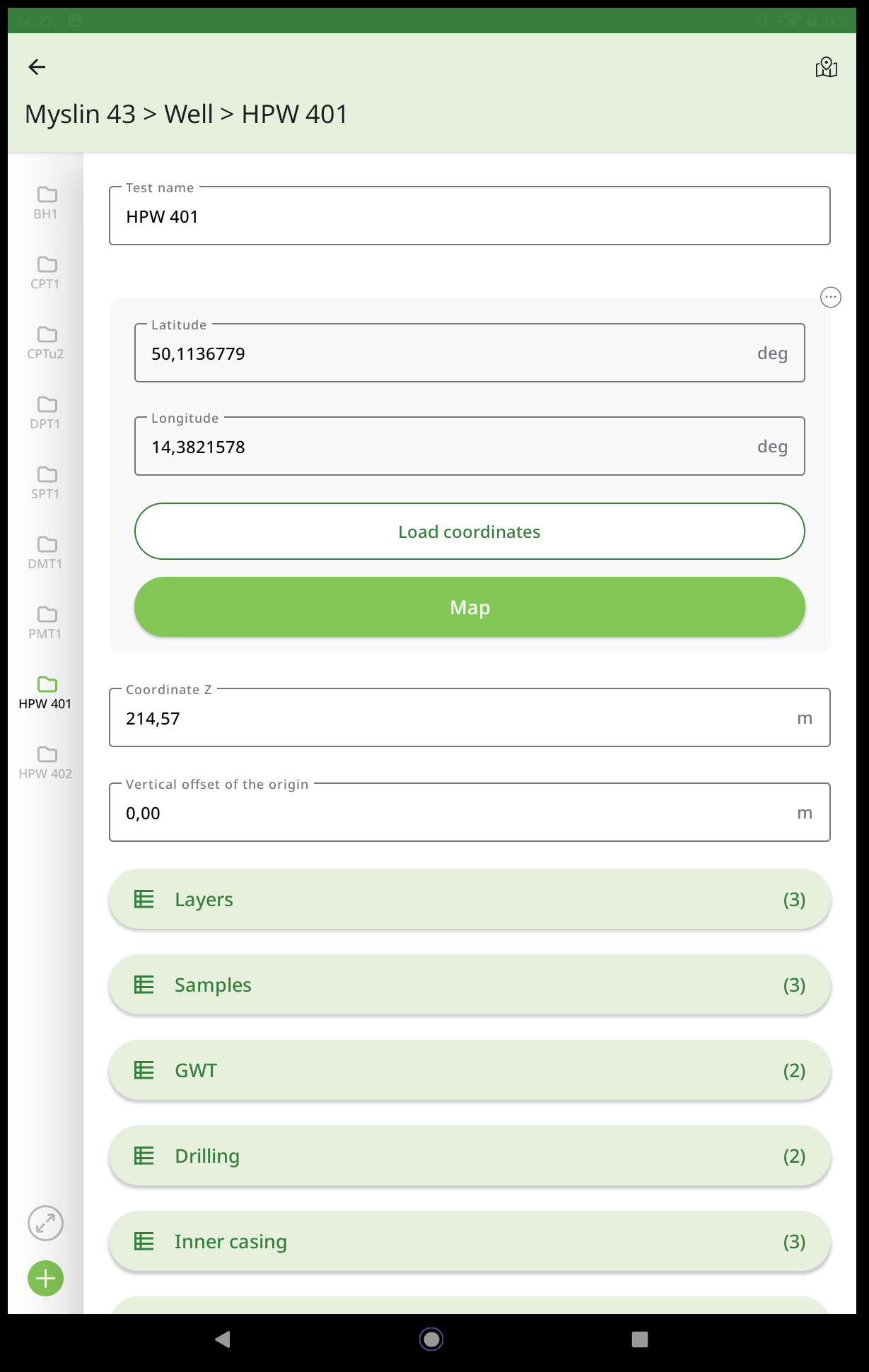 Field test - example of well input
Field test - example of well input
If the template set contains templates for more test types (not only boreholes), these tests can also be entered in the mobile app - see images below.
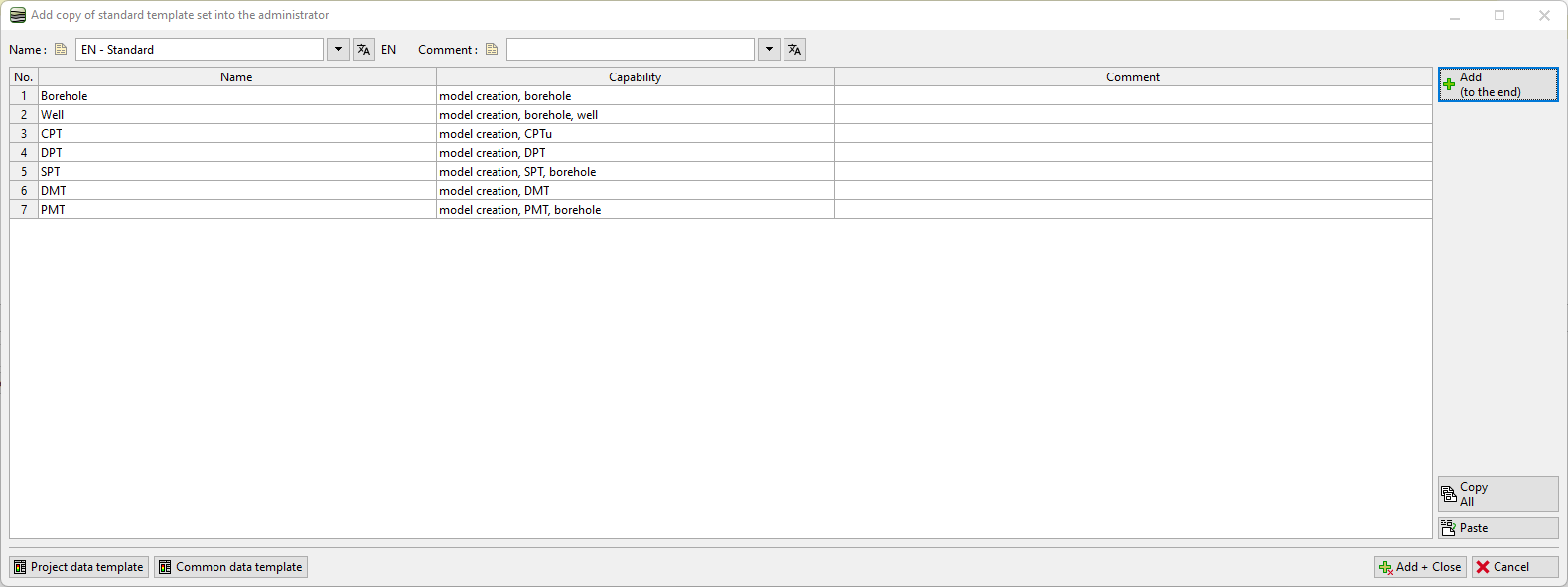 Template set in the task from which the data were imported (the "Stratigraphy" program)
Template set in the task from which the data were imported (the "Stratigraphy" program)
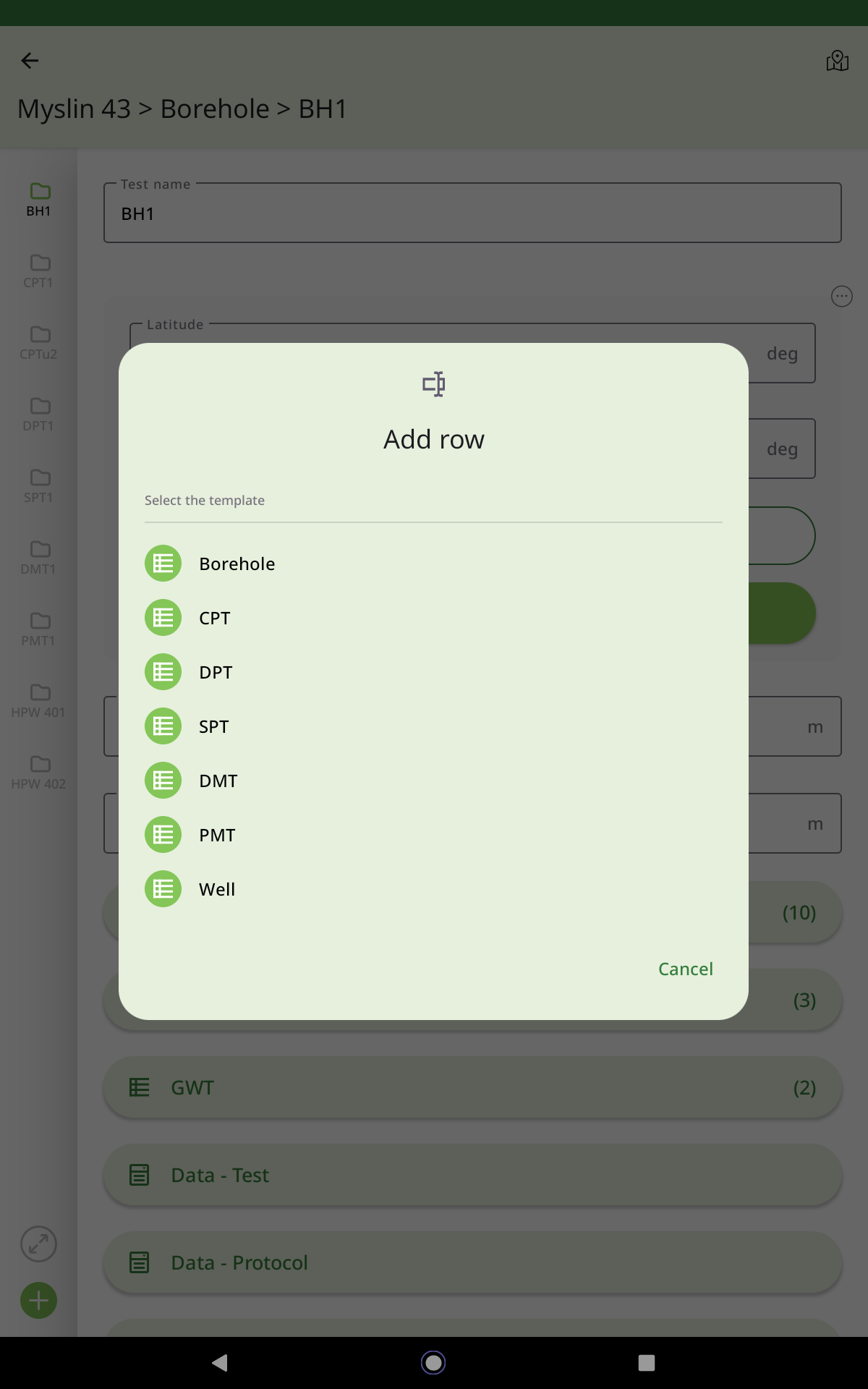 Selection of new test according to imported template
Selection of new test according to imported template