Control bar - Print and Export
The control bar of the "Print and export document" and "Print and export desktop view" dialog windows contains the following control elements:
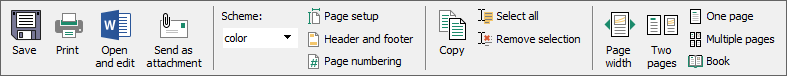 "Print and export" Control bar
"Print and export" Control bar
Individual control elements function as follows:
| Save | Opens the "Save as" dialog window allowing to save a file in *.PDF, *.RTF or *.TXT formats. |
| Opens the dialog window for "Print". | |
| Open and Edit | Opens a text editor (associated in the Windows system with *.RTF extension) that allows us to edit the page manually. |
| Send | Opens a dialog window for a mail client and adds the picture as an attachment in *.PDF format. |
| Color Style | Determines the style of a picture view (color, gray scale, black & white). |
| Page Setup | Opens the "Page setup" dialog window that allows specifying the page style (size, edges, orientation). |
| Header and Footer | Opens the "Header and Footer" dialog window that allows us to input the document headers and footers. |
| Page Numbering | Opens the "Page numbering" dialog window that allows us to input the document page numbering. |
Note: The document can be scrolled using the mouse wheel, or the slider in the right part of the window. | ||
| Copy | Copies the selected picture (text) to clipboard - parameters are set in the "Options" dialog window - tab "Copy to clipboard". |
| Select All | Selects all elements of the document (text and pictures). |
| Cancel selection | Cancels the entire selection (picture, text). |
Note: It is possible to select any part of the document. This is done by moving the mouse over the desired text while keeping the left mouse button pressed. | ||
| Page width | Fits the page to the maximum width of the document dialog window. |
| Two Pages | Sets the size of the pages so that two pages are displayed in the dialog window. |
| One Page | Modifies the page size so that the entire page in the dialog window is visible. |
| More Pages | Sets the size of the pages so that more pages are displayed in the dialog window. |
| Book | Displays the document in a format of a book. |
Note: Zooming any page of the document can be done by holding CTRL and rotating the mouse wheel. |

