Anchors - Plane and Polygonal Slip Surface
The "Anchors" frame contains a table with a list of input anchors. Adding anchors is performed in the "New anchor" dialog window. The input anchors can be edited on the desktop with the help of active objects.
The following is specified - location (origin), depth, free length, anchor slope, spacing between anchors, and anchor force. The anchor origin can automatically be positioned on terrain (by checking the particular entry field). All anchor parameters can be modified only in the construction stage, where it was introduced. The subsequent stages allow only adjusting the anchor force (option "Post-stressing anchor").
The plane slip surface allows the input of active and passive anchors. Only active anchors are allowed using the polygonal slip surface.
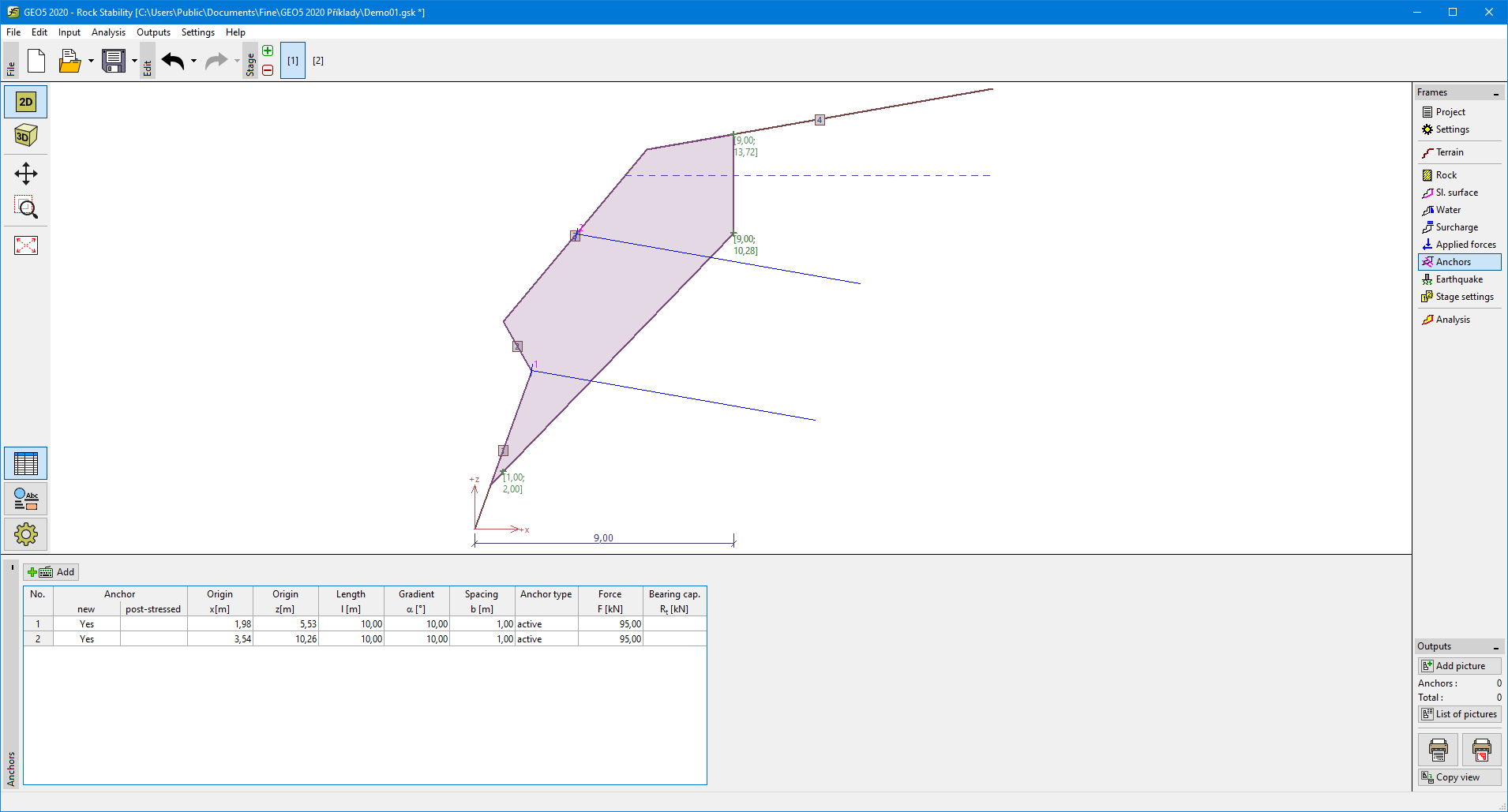 Frame "Anchors" - plane and polygonal slip surface
Frame "Anchors" - plane and polygonal slip surface