Degradation and Strengthening of Beams
In subsequent stages, the beams cannot be edited in a standard way. Therefore, one of the following options must be selected to modify them:
- removing the selected beam from the analysis
- degrading the selected beam (applicable only in the "Tunnels" mode)
- strengthening the selected beam cross-section
- modifying the beam contact properties
The type of modification is selected from the "Adjust beam properties" dialog window.
A degree of beam degradation is specified in percentage, one hundred percent corresponds to beam removal.
Strengthening a beam element with a rectangular cross-section can be achieved by enlarging its width (e.g., increasing the shotcrete thickness). Other cross-sections are modified by directly inputting new (larger) values of the cross-section parameters.
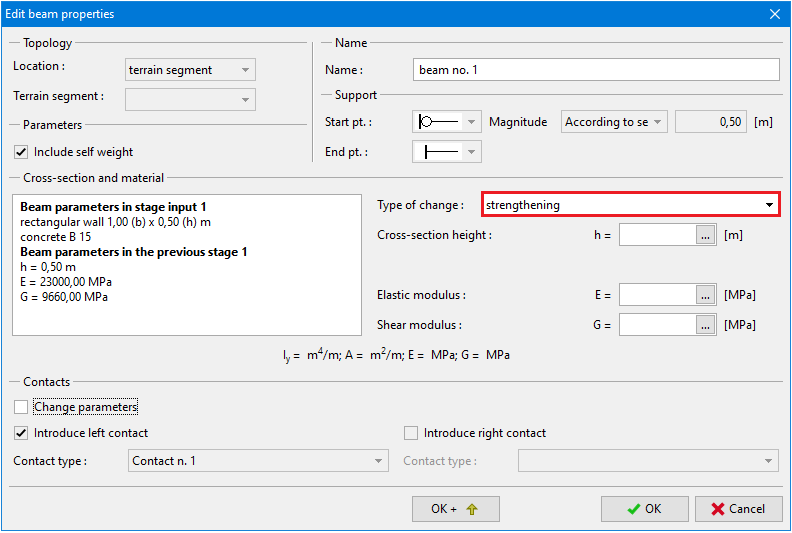 Dialog window "Adjust beam properties" - beam strengthening
Dialog window "Adjust beam properties" - beam strengthening