Construction Stages
The actual analysis is performed in individual stages of construction (calculation stages) after the geometrical model and generating the finite element mesh (topology stage). One can move between calculation stages and the "Topology" regime using the buttons on the horizontal toolbar.
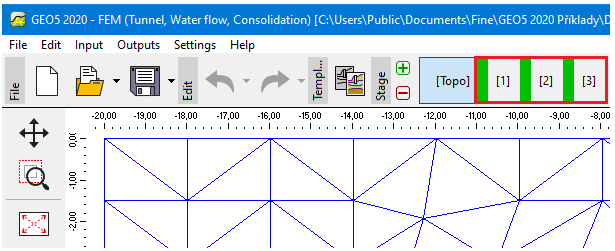 Toolbar "Construction stages" - switching between "Topology" regime and other stages of constructions
Toolbar "Construction stages" - switching between "Topology" regime and other stages of constructions
The calculation stages serve to model gradually build structures. Their correct definition and proper sequence is very important. The analysis of each stage builds (except for the stability analysis) upon the results derived in the previous stage. Information about individual objects and their properties is carried over from one stage to the other - when editing an existing stage or creating a new stage the program applies the principle of heredity.
Some frames ("Water", "Activity", "Assign") contain at the right part of the bar the "Adopt" button. The button becomes active once the data defined in the frame differ from those defined in the previous stage. After pressing this button the corresponding data ("Water", "Activity") is adopted from the previous stage.
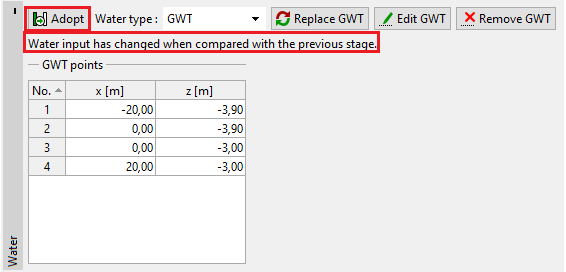 Changing input data - accepting data from the previous stage of construction
Changing input data - accepting data from the previous stage of construction
The first stage of construction (calculation of geostatic stress) represents the initial state of the soil (rock) body before the onset of construction - displacements associated with this stage are therefore set equal to zero.
Loss of convergence may occur for a certain stage of construction. In this case (the results are not available for non-converged structure) the subsequent stages cannot be analyzed. To avoid modeling errors we recommend the user to follow the recommended way of the modeling and analysis of a structure.