Options - Print and Pictures
The dialog window opens in the menu ("Settings" and "Options" items). The "Print and pictures" tab allows setting the picture parameters assumed for "Print and export desktop view" and "Print and export document" dialog windows.
Picture format | This setting defines the picture format (*.EMF, *.WMF, *.BMP). |
Options to print view | This setting defines the picture frame and header. If both options are checked, the picture contains both the frame and the header. "Soils legend" option adds legend of used soils into the picture. This is valid only for the "Print and export picture". |
The "Default" button in the window sets original implicit values.
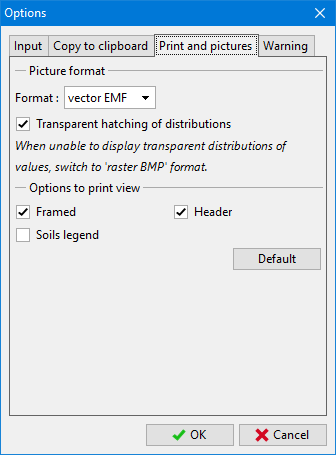 "Options" dialog window - "Print and pictures" tab
"Options" dialog window - "Print and pictures" tab