DELETE // User's Catalog
The user's catalog allows us to define and store user-defined types of reinforcements and their material characteristics. At first use of the catalog (has not been yet created) the program prompts a warning message that no catalog was found. Then, pressing the button "OK" opens the "Save as" dialog window that allows for entering the catalog name and saving it into a specified location by pressing the "Save" button (by default, a folder used for saving the project data is assumed).
The program allows the user to create more than one catalog. The next catalog is created by pressing the "New" button - the program asks, whether the current catalog should be replaced (the currently loaded catalog is not DELETED!) and saves the new catalog under a new name. The "Open" button opens any user catalog.
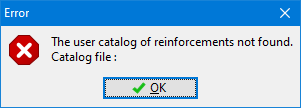 Dialog window at first use - user catalog of types of reinforcements
Dialog window at first use - user catalog of types of reinforcements
The "User catalog" dialog window contains a table listing the User-defined reinforcements. The "Add" button opens the "New type of reinforcement" dialog window that allows for specifying and subsequent saving of characteristics of a new reinforcement into the catalog. Buttons "Edit" and "Remove" serve to edit individual items in the table.
The "Adopt" button accepts the current reinforcement characteristics specified in the "New type of reinforcement" dialog window and opens the "New type of reinforcement" dialog window that allows for their modification and saving.
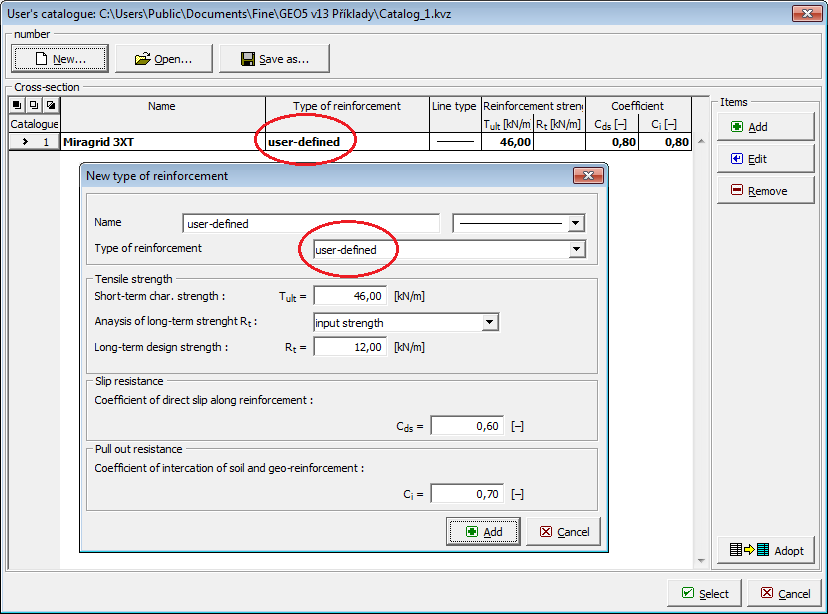 Dialog window "User's catalog"
Dialog window "User's catalog"